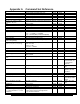User Manual
Deployment
Trango Broadband Wireless — User Manual Access5830 Rev. D
Page 28
Step 2 The telnet session screen will begin a continuous readout of the received signal strength. As you read the RSSI reading,
move the antenna in the horizontal and vertical planes until the maximum RSSI reading is achieved. For short links you can expect an
RSSI of –60 dBm or better. For longer links and RSSI of –80 dBm is acceptable. Any RSSI of less than –85 dBm may be too weak for
the radios to reliably associate and pass data.
Examples:
#> ssrssi 2 v
Press [space] then [enter] to stop
AP ? -97 dBm
AP ? -97 dBm
AP ? -97 dBm
#>
#> ssrssi 6 v
Press [space] then [enter] to stop
AP ? -58 dBm
AP ? -58 dBm
AP ? -58 dBm
#>
#> ssrssi 6 h
Press [space] then [enter] to stop
AP 11 -44 dBm
AP 11 -46 dBm
AP 11 -47 dBm
#>
Step 3 If it is not possible to receive an adequate RSSI reading, it may be necessary to reorient the AP (up/down, left/right), to
increase the output power of the AP, or to move the SU to a location with better line-of-sight conditions to the AP.
Once you are satisfied with the RSSI reading, tighten down the SU in the optimum position. To stop the RSSI continuous readout, hit
SPACE ENTER.
SU Alignment Using LEDs
The LED RSSI indicators on the bottom of the radio provide a handy alignment tool. If all four LEDs are lit, the unit is receiving –60
dBm or stronger. If no LEDs are lit, there is not sufficient signal strength to establish a wireless link.
Lit LEDs Signal Strength
0 LED <-85 dBm
1 LED -85 dBm
2 LED -80 dBm
3 LED -75 dBm
4 LED -70 dBm
Link Management Commands
Once the radios are properly aligned for maximum RSSI, ensure the SU’s default Opmode is “ON” and that all configuration
parameters are correct.
Reboot the SU. Once the SU enters Opmode “ON”, the authentication process will begin, and the two radios will begin to associate.
From the AP side, there are several basic diagnostics commands such as su ping, su status, and su testrflink to ensure that a
reliable RF link has been established. It may take one minute or more for the association process to complete. This process may take
longer if there are many SUs in the sector.
If all tests show favorable results, the wireless link will automatically begin passing Ethernet traffic between the radios.
ssrssi 2 v — In this example very little energy was
detected, although the AP was in Opmode
"AP", since the wrong frequency and
polarization were used.
ssrssi 6 v — In this example the right channel was
used, but the wrong polarization, so a
significant amount of energy was detected, the
AP can not be discerned because the SU is
looking for energy on a particular frequency
and polarization.
ssrssi 6 h — Here, the correct channel and
polarization show the most energy, and the SU
is able to discern the AP ID.