User's Manual
Table Of Contents
- Package Contents
- Chapter 1. Product Overview
- Chapter 2. Connecting to the Network
- Chapter 3. Log into the Modem Router
- Chapter 4. Basic Configuration
- Chapter 5. Advanced Configuration
- Appendix A: Specifications
- Appendix B: Troubleshooting
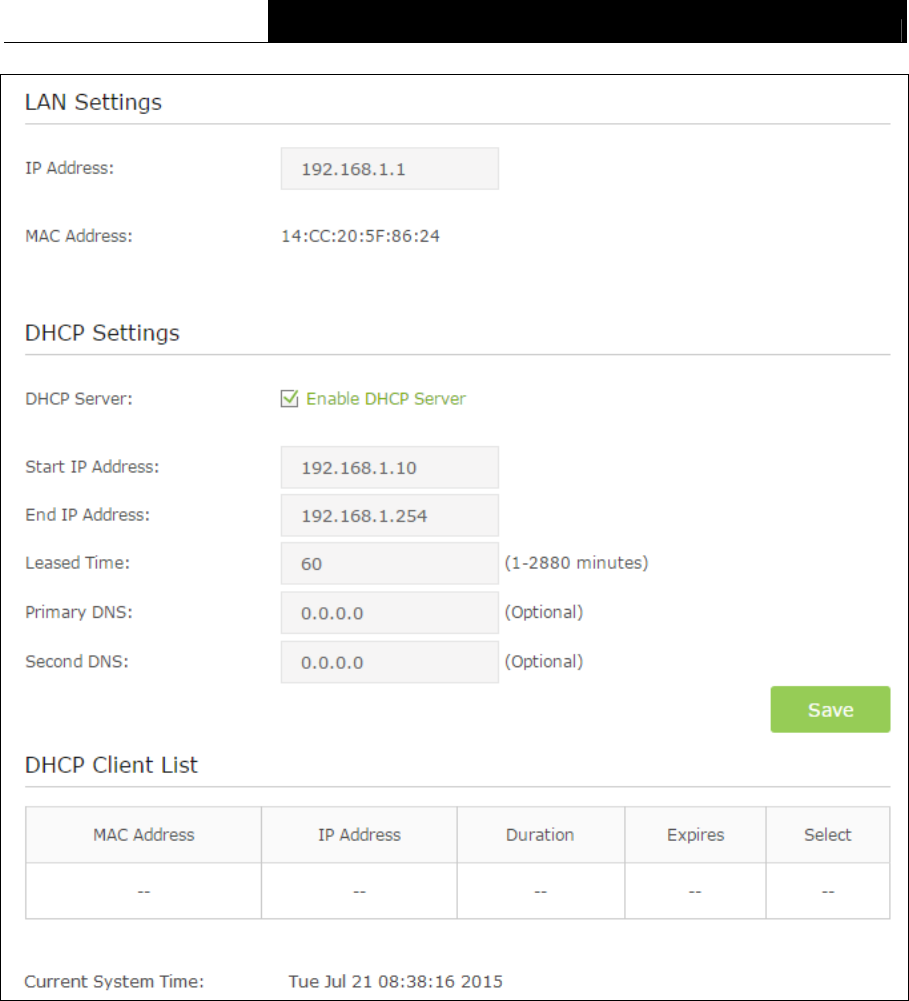
TC-W7960
300Mbps Wireless N DOCSIS 3.0 Cable Modem Router User Guide
Figure 5-9
LAN Settings:
IP Address - Enter the modem router’s local IP Address, then you can access to the
Web-based management page via the IP Address, the default value is 192.168.1.1.
MAC Address - The physical address of the modem router, as seen from the LAN. The
value can't be changed.
DHCP Settings:
DHCP Sever – Check the box to enable this function. If DHCP Server is enabled, the modem
router will work as a DHCP server, which provides the TCP/IP configuration for all the PC(s)
that are connected to it on the LAN.
Start IP Address - Enter a value for the DHCP server to start with when issuing IP
addresses.
End IP Address
- Enter a value for the DHCP server to end with when issuing IP addresses.
31










