User's Manual
Table Of Contents
- Package Contents
- Chapter 1. Product Overview
- Chapter 2. Connecting to the Network
- Chapter 3. Log into the Modem Router
- Chapter 4. Basic Configuration
- Chapter 5. Advanced Configuration
- Appendix A: Specifications
- Appendix B: Troubleshooting
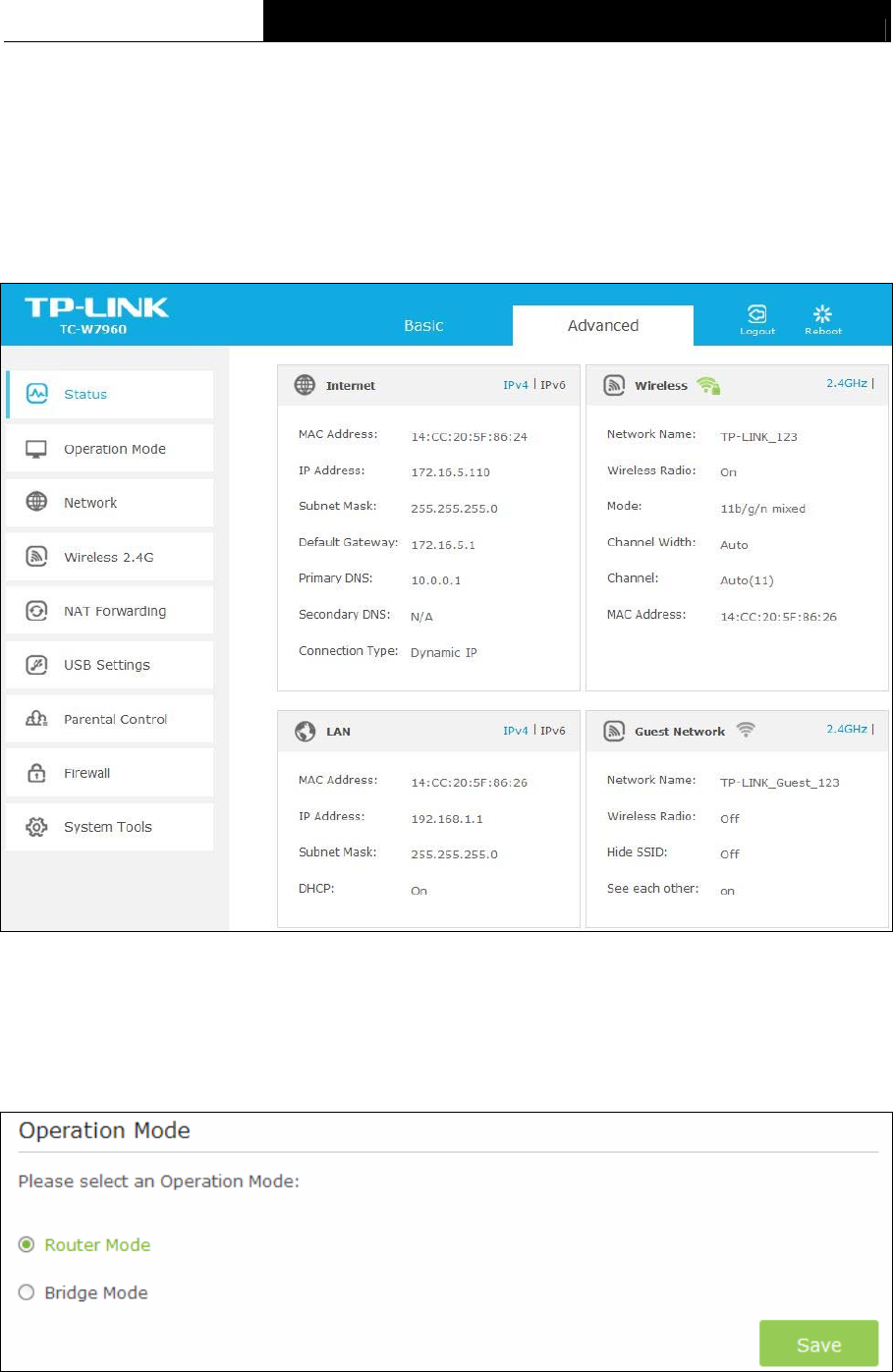
TC-W7960
300Mbps Wireless N DOCSIS 3.0 Cable Modem Router User Guide
Chapter 5. Advanced Configuration
5.1 Status
Choose menu “Advanced→Status”, you can see the current status information about the modem
router.
Figure 5-1
5.2 Operation Mode
Choose menu “Advanced→Operation Mode”, and you will see the screen as shown in Figure 5-2.
Select your desired mode and then click Save.
Figure 5-2
24










