User's Manual
Table Of Contents
- About This Guide
- Get to Know Your Modem Router
- Quick Start
- Log In to Your Modem Router
- Configure Internet Connections
- Network Security
- USB Settings
- Parental Control
- Guest Network
- NAT Forwarding
- Specify Your Network Settings
- Administrate Your Network
- Appendix: Troubleshooting
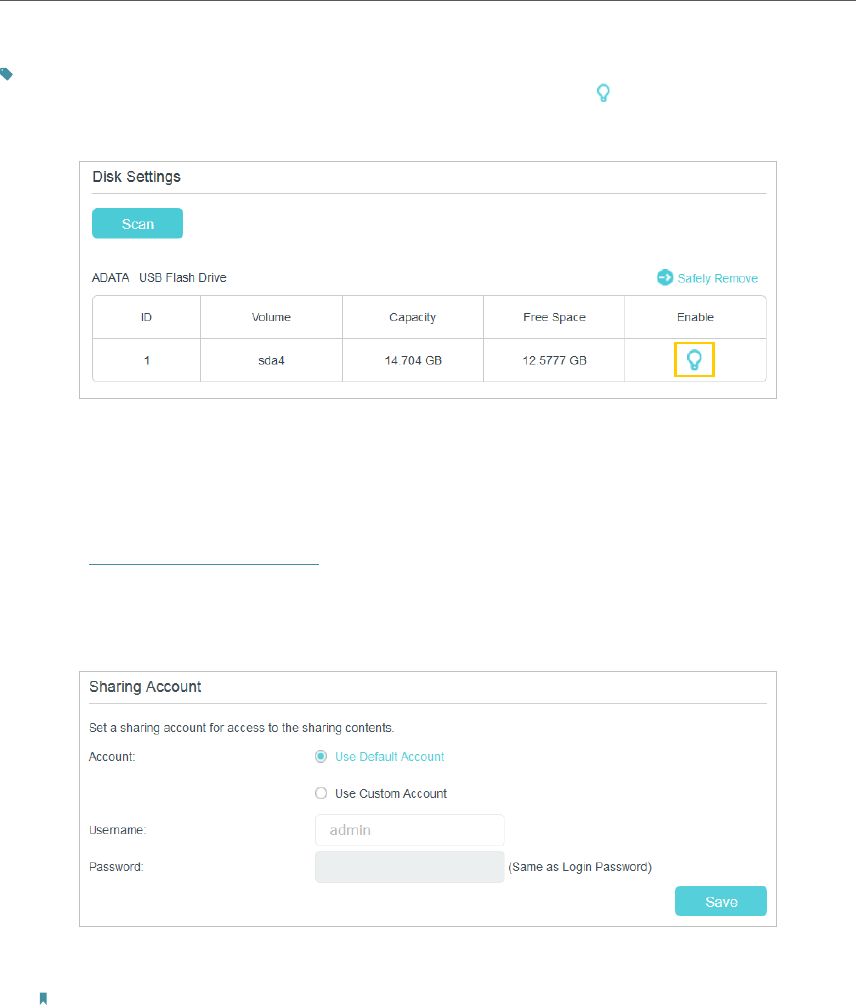
30
Chapter 6
USB Settings
Tips:
The modem router can share eight volumes at most. You can click
on the page to detach the
corresponding volume you do not need to share.
¾ To Set up Authentication for Data Security
If you enable Authentication, network clients will be required to enter the username and
password you set when accessing the USB disk.
1. Visit http://tplinkmodem.net, then log in with the username (admin) and password
(admin or the one customized by you).
2. Select Advanced > USB Settings > Folder Sharing.
3. Choose to use the default Account (admin) or use a new account and click Save.
Note:
For Windows users, do not set the sharing username the same as the Windows username. Otherwise,
Windows credential mechanism may cause the following problems:
• If the sharing password is also the same as the Windows password, authentication will not work
since the Windows will automatically use its account information for USB access.
• If the sharing password is different from the Windows password, the Windows will be unable to
remember your credentials and you will always be required to enter the sharing password for USB
access.
4. Enable Authentication to apply the account you just set.
• If you leave Sharing All enabled, click the button to enable Authentication for
all folders.










