User's Manual
Table Of Contents
- About This Guide
- Get to Know Your Modem Router
- Quick Start
- Log In to Your Modem Router
- Configure Internet Connections
- Network Security
- USB Settings
- Parental Control
- Guest Network
- NAT Forwarding
- Specify Your Network Settings
- Administrate Your Network
- Appendix: Troubleshooting
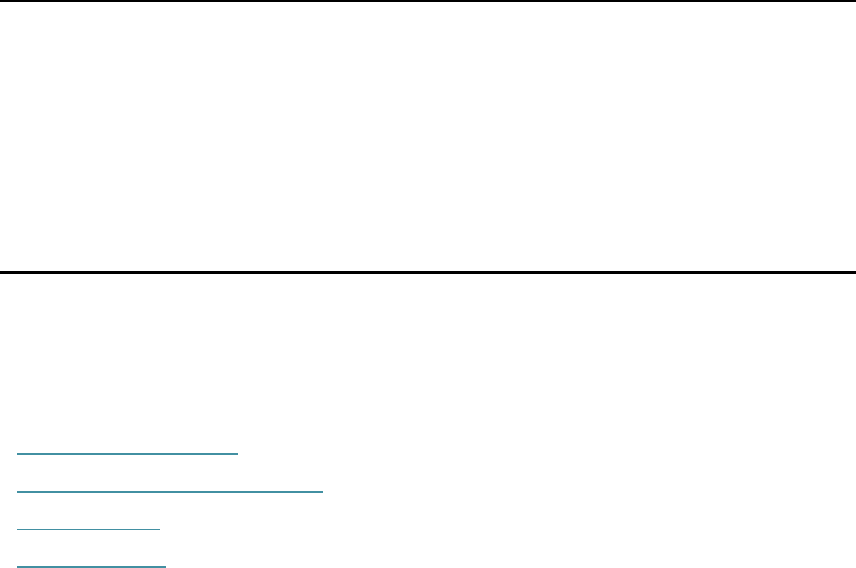
Chapter 6
USB Settings
This chapter describes how to share and access USB devices connected to the modem
router among different clients.
The modem router supports USB external flash drives, hard drives and USB printers.
This chapter contains the following sections:
• Local Storage Sharing
• Remote Access via FTP Server
• Media Sharing
• Printer Sharing










