User's Manual
Table Of Contents
- About This Guide
- Get to Know Your Modem Router
- Quick Start
- Log In to Your Modem Router
- Configure Internet Connections
- Network Security
- USB Settings
- Parental Control
- Guest Network
- NAT Forwarding
- Specify Your Network Settings
- Administrate Your Network
- Appendix: Troubleshooting
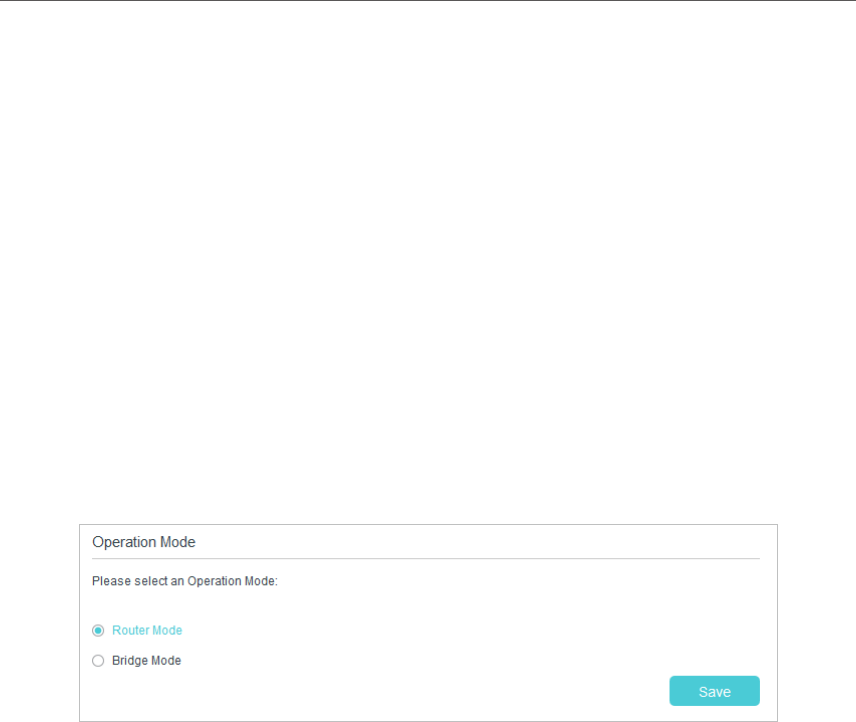
15
Chapter 4
Congure Internet Connections
• Traceroute is used to display the route (path) your router has passed to reach
the tested host, and measure transit delays of packets across an internet
protocol network.
Target IP/Domain Name: Enter the IP Address/Domain Name you want to trace.
Max Hops: Enter the max number of hops.
4. Click Start to check the connectivity of the internet. The page will display the result
of diagnosis.
4. 3. Operation Modes
The modem router supports two operation modes: Router Mode and Bridge Mode.
The modem router uses the Router Mode by default, and you can change the mode
according to your needs.
4. 3. 1. Bridge Mode
In this mode, the modem router can be configured to act as a bridging device between
your LAN and your ISP. Bridges are devices that enable two or more networks to
communicate as if they are two segments of the same physical LAN. If you were in
Bridge Mode, change the computer settings to obtain an IP address automatically. You
could then log in to the web management page at 192.168.100.1.










