Operation Manual
Table Of Contents
- CONTENTS
- NOTICE TO USERS
- TOSHIBA QUALITY IS SECOND TO NONE
- PREFACE
- FEATURES OF THE e-STUDIO520/600/720/850
- GENERAL PRECAUTIONS
- DISCLAIMER NOTICE
- 1. BEFORE USING EQUIPMENT
- 1. Description of Each Component
- 2. Turning Power On / Shutdown
- 3. Energy Saving Mode
- 4. Setting Copy Paper
- 2. HOW TO MAKE COPIES
- 3. SETTING OF BASIC COPY MODES
- 1. Paper Selection
- 2. Enlargement and Reduction Copying
- 3. Selecting Finishing Modes
- 4. Duplex Copying
- 5. Original Mode
- 6. Copy Density Adjustment
- 4. IMAGE ADJUSTMENT
- 5. USING THE EDITING FUNCTIONS
- 6. e-FILING
- 7. TEMPLATE
- 8. JOB STATUS
- 9. BLINKING GRAPHIC SYMBOLS
- 10. WHEN THIS MESSAGE APPEARS
- 1. “Toner low”
- 2. “Check staple cartridge”
- 3. “Check staple cartridge in the saddle stitch unit”
- 4. “Examine stapler”
- 5. “READY (CHECK STAPLER)”
- 6. “Examine stapler in the saddle stitch unit”
- 7. “READY (CHECK SADDLE STITCH STAPLER)”
- 8. “READY (HOLE PUNCH DUST BIN IS FULL)”
- 9. “POWER FAILURE”
- 10. “Time for periodic maintenance”
- 11. “Check paper size setting on control panel for drawer N”
- 12. “Reboot the machine”
- 11. MAINTENANCE
- 12. SPECIFICATIONS & OPTIONS
- INDEX
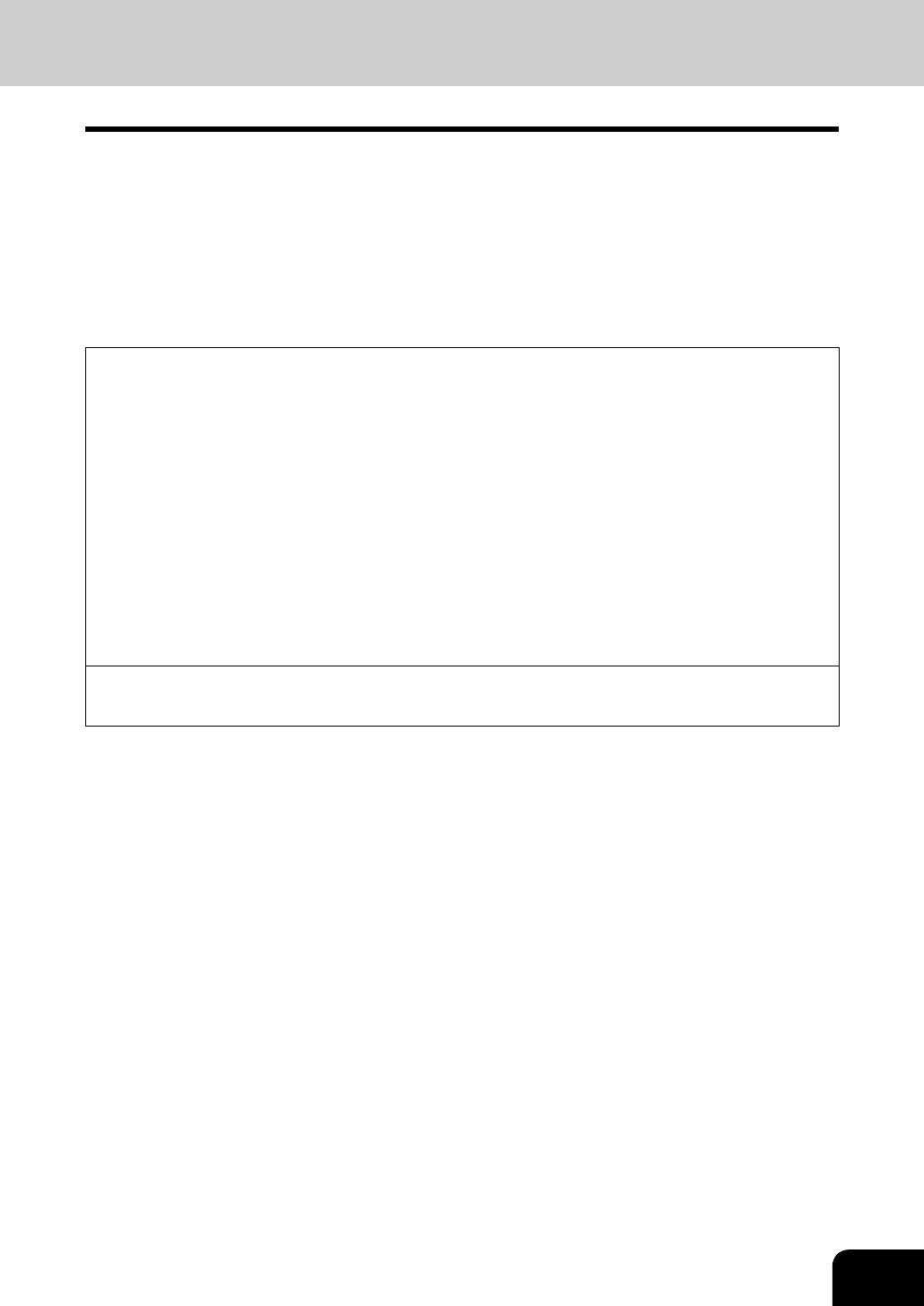
9
PREFACE
Thank you for purchasing the Toshiba Multifunctional Digital Systems e-STUDIO520/600/720/850. This
Operator’s Manual describes the following:
• How to use the Multifunctional Digital Systems.
• How to inspect and carry out maintenance on the Multifunctional Digital Systems.
• How to remedy mechanical and copying problems.
Before using the Multifunctional Digital Systems, thoroughly read and understand this Operator’s Manual.
To ensure that clean copies are made at all times and to keep your Multifunctional Digital Systems in opti-
mum working order, this Operator’s Manual should be readily available for future reference.
To ensure correct and safe use of the Toshiba Multifunctional Digital Systems e-STUDIO520/600/720/
850, this Operator’s Manual describes safety precautions according to the following three levels of warn-
ing:
Before reading this Operator’s Manual, you should fully understand the meaning and importance of
these signal words.
• Warning
Indicates a potentially hazardous situation which, if not avoided, could result in death, serious injury,
or serious damage, or fire in the equipment or surrounding assets.
• Caution
Indicates a potentially hazardous situation which, if not avoided, may result in minor or moderate
injury, partial damage of the equipment or surrounding assets, or loss of data.
• Note
Indicates a procedure you should follow to ensure the optimal performance of the Multifunctional Dig-
ital Systems and problem-free copying.
• Tip
Describes handy information that is useful to know when operating the Multifunctional Digital Sys-
tems.










