Operation Manual
Table Of Contents
- CONTENTS
- NOTICE TO USERS
- TOSHIBA QUALITY IS SECOND TO NONE
- PREFACE
- FEATURES OF THE e-STUDIO520/600/720/850
- GENERAL PRECAUTIONS
- DISCLAIMER NOTICE
- 1. BEFORE USING EQUIPMENT
- 1. Description of Each Component
- 2. Turning Power On / Shutdown
- 3. Energy Saving Mode
- 4. Setting Copy Paper
- 2. HOW TO MAKE COPIES
- 3. SETTING OF BASIC COPY MODES
- 1. Paper Selection
- 2. Enlargement and Reduction Copying
- 3. Selecting Finishing Modes
- 4. Duplex Copying
- 5. Original Mode
- 6. Copy Density Adjustment
- 4. IMAGE ADJUSTMENT
- 5. USING THE EDITING FUNCTIONS
- 6. e-FILING
- 7. TEMPLATE
- 8. JOB STATUS
- 9. BLINKING GRAPHIC SYMBOLS
- 10. WHEN THIS MESSAGE APPEARS
- 1. “Toner low”
- 2. “Check staple cartridge”
- 3. “Check staple cartridge in the saddle stitch unit”
- 4. “Examine stapler”
- 5. “READY (CHECK STAPLER)”
- 6. “Examine stapler in the saddle stitch unit”
- 7. “READY (CHECK SADDLE STITCH STAPLER)”
- 8. “READY (HOLE PUNCH DUST BIN IS FULL)”
- 9. “POWER FAILURE”
- 10. “Time for periodic maintenance”
- 11. “Check paper size setting on control panel for drawer N”
- 12. “Reboot the machine”
- 11. MAINTENANCE
- 12. SPECIFICATIONS & OPTIONS
- INDEX
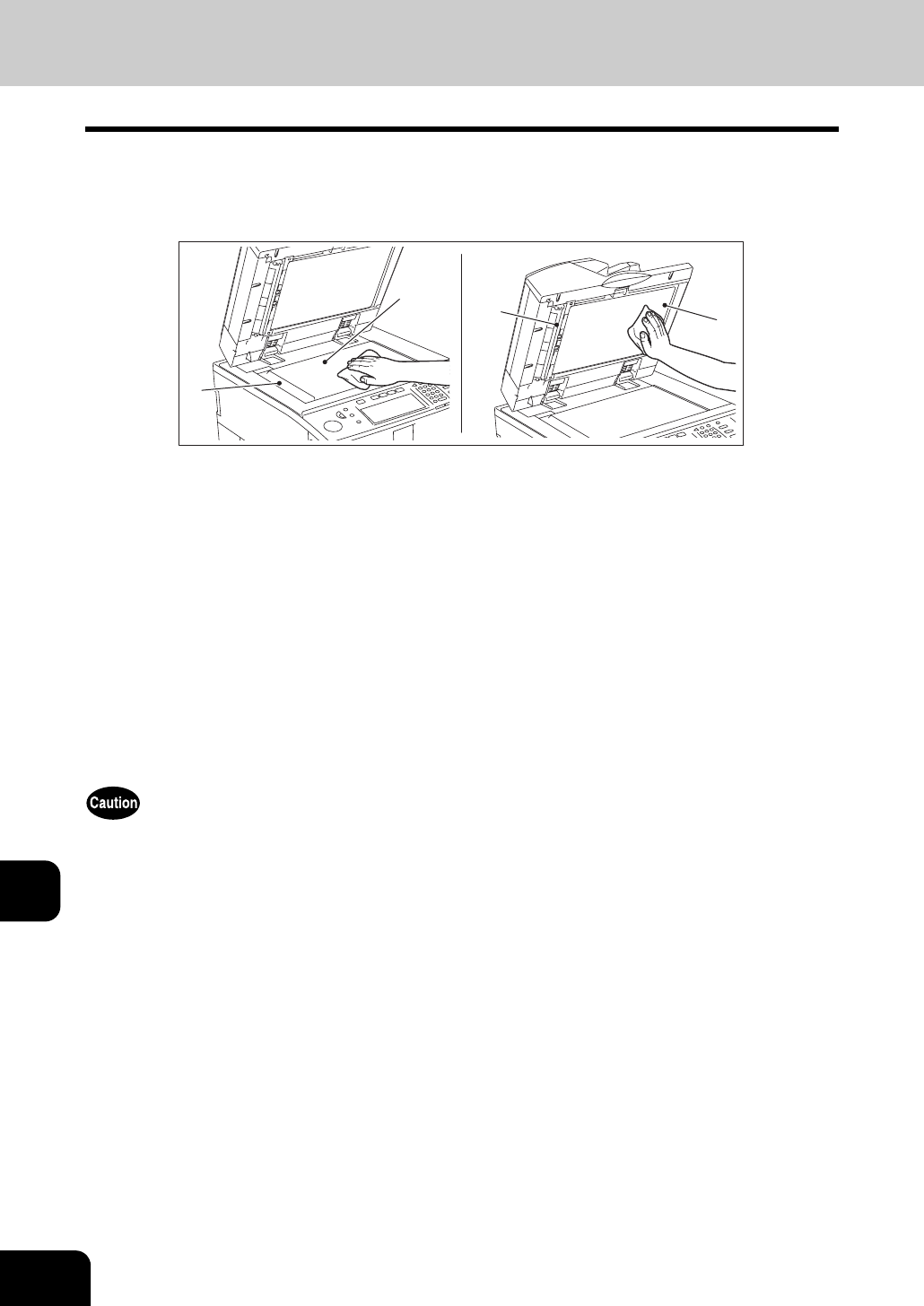
322
11.MAINTENANCE
11
1. Daily Inspection
We recommend you to clean the following items weekly, so that the originals can be scanned in unsoiled
conditions.
Be careful not to scratch the parts that you are cleaning.
1. Scanning area
Clean the surface with a dried cloth (co-packed) or a cloth lightly moistened with water.
Do not use solvents such as alcohol.
2. Original glass
3. Guide
4. Platen sheet
Clean the surface as follows depending on the staining.
• Clean it with a cloth (co-packed).
• Clean it with a soft cloth lightly moistened with water.
• Clean it with a soft cloth lightly moistened with alcohol, and then wipe it with a dry cloth.
• Clean it with a soft cloth lightly moistened with watered-down neutral detergent, and then wipe it
with a dry cloth.
• Do not use solvents such as thinner or benzine when cleaning the surface of the equipment. This could
warp the shape of the surface or leave it discoloured.
• When using a chemical cleaning pad to clean it, follow the instructions.
1
2
3
4










