Operation Manual
Table Of Contents
- CONTENTS
- NOTICE TO USERS
- TOSHIBA QUALITY IS SECOND TO NONE
- PREFACE
- FEATURES OF THE e-STUDIO520/600/720/850
- GENERAL PRECAUTIONS
- DISCLAIMER NOTICE
- 1. BEFORE USING EQUIPMENT
- 1. Description of Each Component
- 2. Turning Power On / Shutdown
- 3. Energy Saving Mode
- 4. Setting Copy Paper
- 2. HOW TO MAKE COPIES
- 3. SETTING OF BASIC COPY MODES
- 1. Paper Selection
- 2. Enlargement and Reduction Copying
- 3. Selecting Finishing Modes
- 4. Duplex Copying
- 5. Original Mode
- 6. Copy Density Adjustment
- 4. IMAGE ADJUSTMENT
- 5. USING THE EDITING FUNCTIONS
- 6. e-FILING
- 7. TEMPLATE
- 8. JOB STATUS
- 9. BLINKING GRAPHIC SYMBOLS
- 10. WHEN THIS MESSAGE APPEARS
- 1. “Toner low”
- 2. “Check staple cartridge”
- 3. “Check staple cartridge in the saddle stitch unit”
- 4. “Examine stapler”
- 5. “READY (CHECK STAPLER)”
- 6. “Examine stapler in the saddle stitch unit”
- 7. “READY (CHECK SADDLE STITCH STAPLER)”
- 8. “READY (HOLE PUNCH DUST BIN IS FULL)”
- 9. “POWER FAILURE”
- 10. “Time for periodic maintenance”
- 11. “Check paper size setting on control panel for drawer N”
- 12. “Reboot the machine”
- 11. MAINTENANCE
- 12. SPECIFICATIONS & OPTIONS
- INDEX
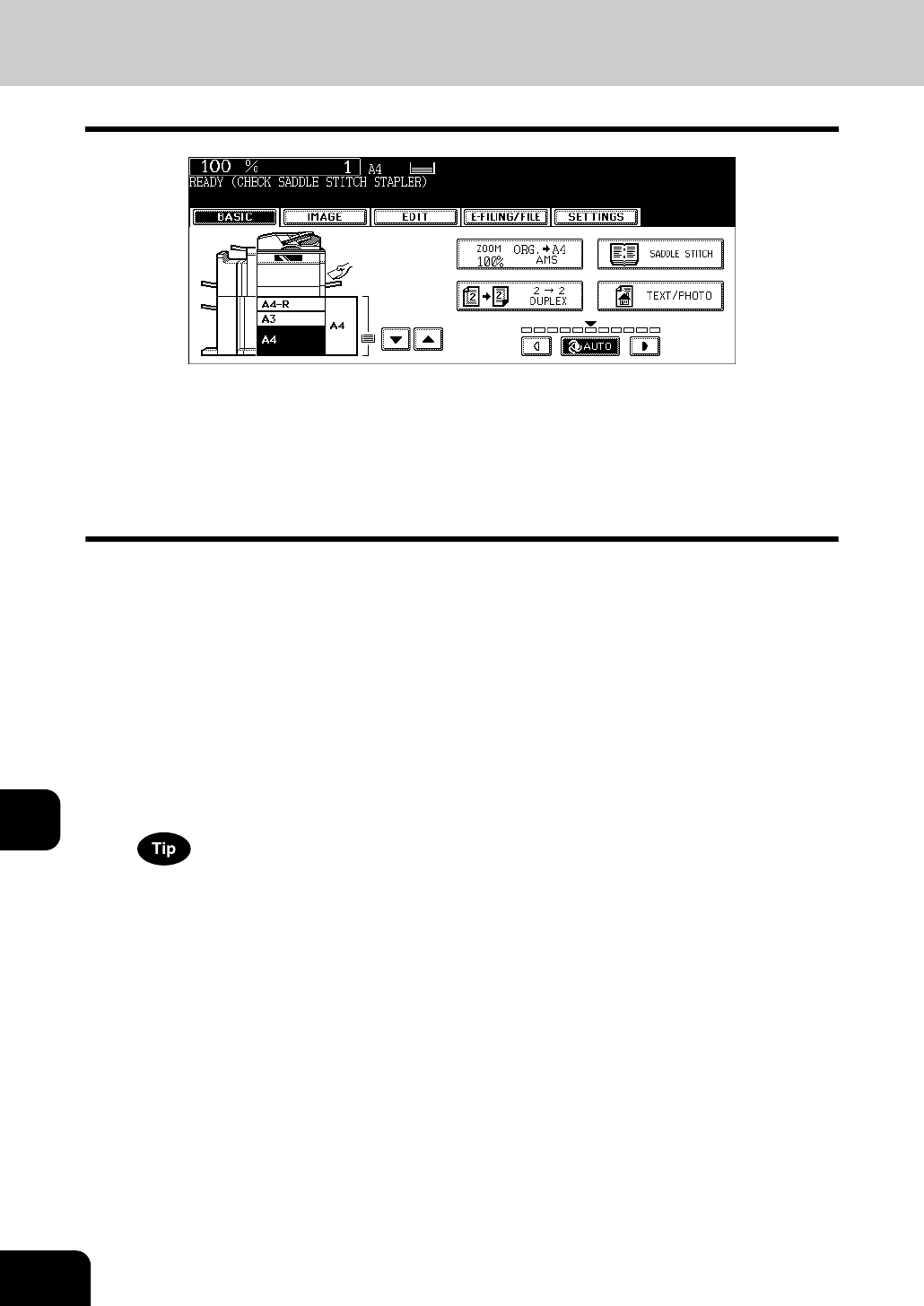
308
10.WHEN THIS MESSAGE APPEARS
10
7. “READY (CHECK SADDLE STITCH STAPLER)”
This message will be shown only when the Saddle Stitch Finisher (optional) is installed. It appears when
the staples in the stapler of the Saddle Stitch Finisher run out or when the staples in the Saddle Stitch Fin-
isher are jammed.
Remove the jammed staples according to the procedure in P.305 “6.“Examine stapler in the saddle
stitch unit””.
If the staples run out, follow the procedure below as well as the procedure in P.300 “3.“Check staple
cartridge in the saddle stitch unit””.
1
Follow steps 1 to 6 of P.300 “3.“Check staple cartridge in the sad-
dle stitch unit””.
• Do not close the lower cover of the Saddle Stitch Finisher.
2
Check the following 2 items to perform test stapling.
• Whether the Saddle Stitch Finisher is securely installed in the equipment.
• Whether any A3, A4-R or B4 paper is set in the equipment.
3
Close the lower cover of the Saddle Stitch Finisher.
• The test stapling is automatically performed.
If the lower cover of the Saddle Stitch Finisher is closed without satisfying the condition of step 2, test stapling is
not performed. Test stapling is necessary for anti-idling of stapling. After satisfying the condition of step 2 and
opening/closing the lower cover of the Saddle Stitch Finisher again, be sure to perform the test stapling.










