User Manual
Table Of Contents
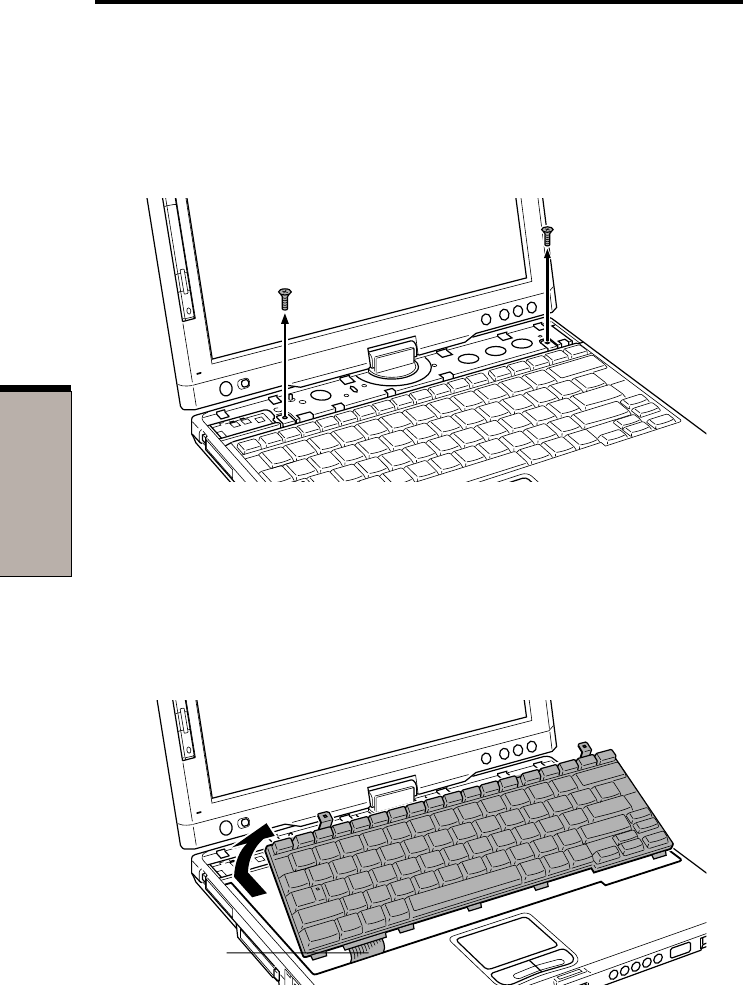
8-12
User’s Manual
OO
OO
O
PTIONALPTIONAL
PTIONALPTIONAL
PTIONAL
D D
D D
D
EVICESEVICES
EVICESEVICES
EVICES
5. Remove two screws (right and left at the both right and left end of the
keyboard) fixing the keyboard.
Figure 8-10 Removing the keyboard (1)
6. Press the keyboard to the other side. Turn the keyboard upside down when a
flat cable appears.
F
LAT
CABLE
Figure 8-11 Removing the keyboard (2)










