User Manual
Table Of Contents
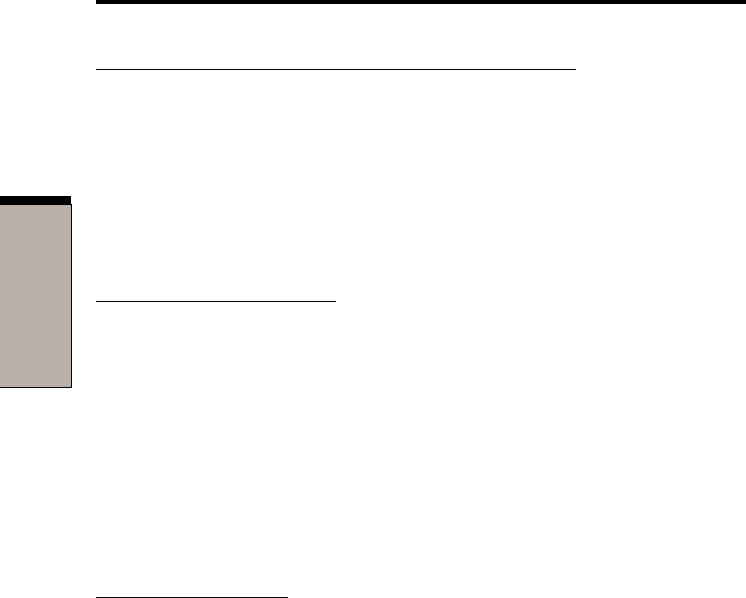
User's Manual
7-4
HW SHW S
HW SHW S
HW S
ETUPETUP
ETUPETUP
ETUP
ANDAND
ANDAND
AND
PP
PP
P
ASSWORDSASSWORDS
ASSWORDSASSWORDS
ASSWORDS
Entering User Password in Tablet PC mode
You can enter the user password through the virtual keyboard displayed on the
screen when in Tablet PC mode. The procedure of entering the password is almost
the same to the one in PC mode.
Tap the key on the virtual keyboard with pen (stylus) instead of typing the real
keyboard to enter the password.
Device Config
Device Configuration
This option lets you set the device configuration.
All Devices BIOS sets all devices.
Setup by OS Operating system sets devices that it can control. (Default)
Display
This tab lets you customize your computer’s display settings for either the internal
LCD screen or for an external monitor.
Power On Display
Lets you set the display to be used when the computer is booted.
Auto-Selected Selects an external monitor if one is connected. Other-
wise, it selects the internal LCD. (Default)
Simultaneous Selects both the internal LCD and external monitor for
simultaneous display.










