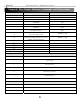Instruction Manual Owner's manual
8
Key Primary Function Secondary Function
I/Ø
Power On and Power Off -
ÅÆT
Tare – used to tare the weighing pan N/A
Æ0Å
N/A N/A
ENTER Æ
Enter – used to accept and confirm
commands
N/A
MENU
Menu – used to access the main menu Number “9” key
CLR
Clear – used to clear and cancel
operation
N/A
< > ^
Navigation Keys – used to navigate
through the menus
N/A
Å
Æ
Mode Return – used to switch between moisture
analysis and weighing modes
Number “0” key
[Æ
Data Transfer – used to print data to a
printer or transfer data to a PC via the
RS232 communication port
Number “7” key
▼
N/A Number “8” key
F1
START Number “1” key
F2
SET Number “2” key
F3
STAT Number “3” key
F4
MEM Number “4” key
F5
STOP Number “5” key
Display Indicator Description
T The current temperature in the drying chamber
m Current weight
t Current drying time
m0 Initial weight
Ts Defined drying temperature
ts Defined drying time
AUT Autotaring
Command or Abbreviation Description
Drying temp.
Drying Temperature
Sampling Interv.
Sampling Interval
Meas Number
Measurement Number
Chapter 4: Keys, Display Indicators, Commands, and Abbreviations