User guide
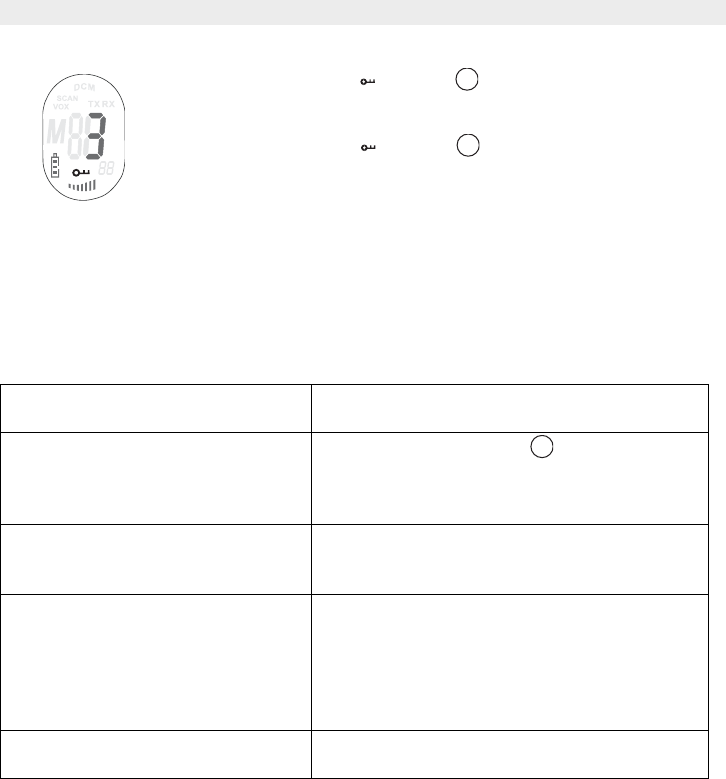
14 TOPCOM Babytalker 1010
TOPCOM Babytalker 1010
21.8 Button Lock
21.9 Display backlight
To activate the backlight of the LCD display press a button briefly.
The LCD backlight will light for 5 seconds.
22 Troubleshooting
• Press and hold the - button for 3 seconds to activate the
BUTTON LOCK mode. The BUTTON LOCK icon is displayed on
the LCD Screen.
• Press and hold the - button again for 3 seconds to
deactivate BUTTON LOCK
No power Clean the battery contacts with a soft cloth.
Replace the batteries
No transmission Make sure the PTT-button is pressed
completely before you speak.
Monitor the channel activity and switch to another
channel if the current is used.
No reception Check the speaker volume
Make sure that you are in the reception range of
the sender and change if necessary your location
Limited Range and noice during
transmission
The talking range depends on the terrain.
Steal constructions, concrete buildings or the use
in vehicles have a bad influence on the range.
Try to avoid as many obstacles as possible and
communicate in a clear line of sight.
Change your locations.
Interference The receiver and transmitter are to close. The
mimimum distance between 2 units is 1,5m.
22
22
20










