User's Guide
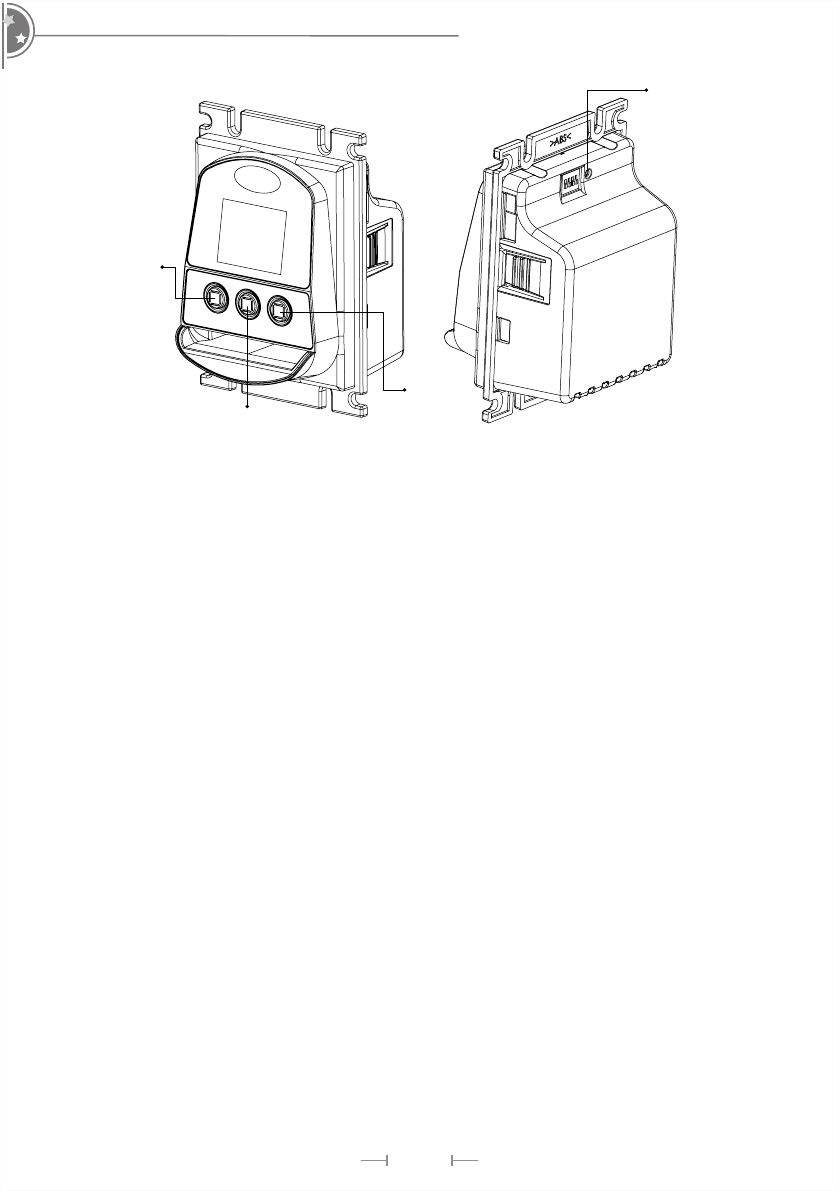
15
CMS505
8. Function Description
8-1. Setting and Display
1. ok Button : Open points, Set value confirmation, service request(press
and hold 3 second )
2. ↓ Button: Scroll down/sub
3. ↑ Button: Scroll up/add
4. Setting Button : Setting mode
8-2. Setting
Press the setting button for 1 seconds to enter the setting menu, then use
the buttons,【↑】、【↓】to select and the,【OK】button to confirm
Setting Button
↓
ok
↑










