Operating Instructions
Table Of Contents
- What’s in the box
- Before You Start...
- Driving View
- Enhanced Positioning Technology
- Making your first trip
- Finding alternative routes
- Sounds and voices
- Voice address input
- Music and Media
- Help me!
- Favorites
- Browse map
- Points of Interest
- Itinerary planning
- Hands-free calling
- Preferences
- Hidden buttons and features
- Use night colors / Use day colors
- Show POI on map
- Safety preferences
- Voice preferences
- Turn off sound / Turn on sound
- Volume preferences
- Manage Favorites
- Change Home location
- Manage maps
- Manage POIs
- Change car symbol
- Change 2D/3D display / Turn on 2D display
- Show/Hide lane images
- Change map colors
- Brightness preferences
- Status bar preferences
- Automatic zooming
- Quick menu preferences
- Guided tours
- Name preferences
- Set units
- Operate left-handed / Operate right-handed
- Keyboard preferences
- Planning preferences
- Toll road preferences
- Set owner
- Speaker preferences
- Car preferences
- Music preferences
- Start-up preferences
- Bluetooth preferences
- Disable wireless data / Enable wireless data
- Send/Receive files
- Edit TomTom Services account
- Battery saving preferences
- Change language
- Set clock
- Hidden buttons and features
- Hide tips / Show tips
- Reset factory settings
- TomTom Services
- TomTom Map Share
- Traffic information
- TomTom Traffic
- Traffic information using RDS-TMC
- The Traffic Message Channel (TMC)
- Setting up TMC
- Using RDS-TMC traffic information
- Changing traffic preferences
- Making commuting to work easier
- Checking traffic incidents in your area
- Setting the radio frequency for RDS-TMC information
- Choosing the correct country for RDS-TMC reception
- The Traffic sidebar
- Traffic incidents
- Traffic menu
- Remote control
- Advanced Lane Guidance
- How Does Navigation Work?
- Using TomTom HOME
- TomTom Limited Warranty
- Addendum
- Copyright notices
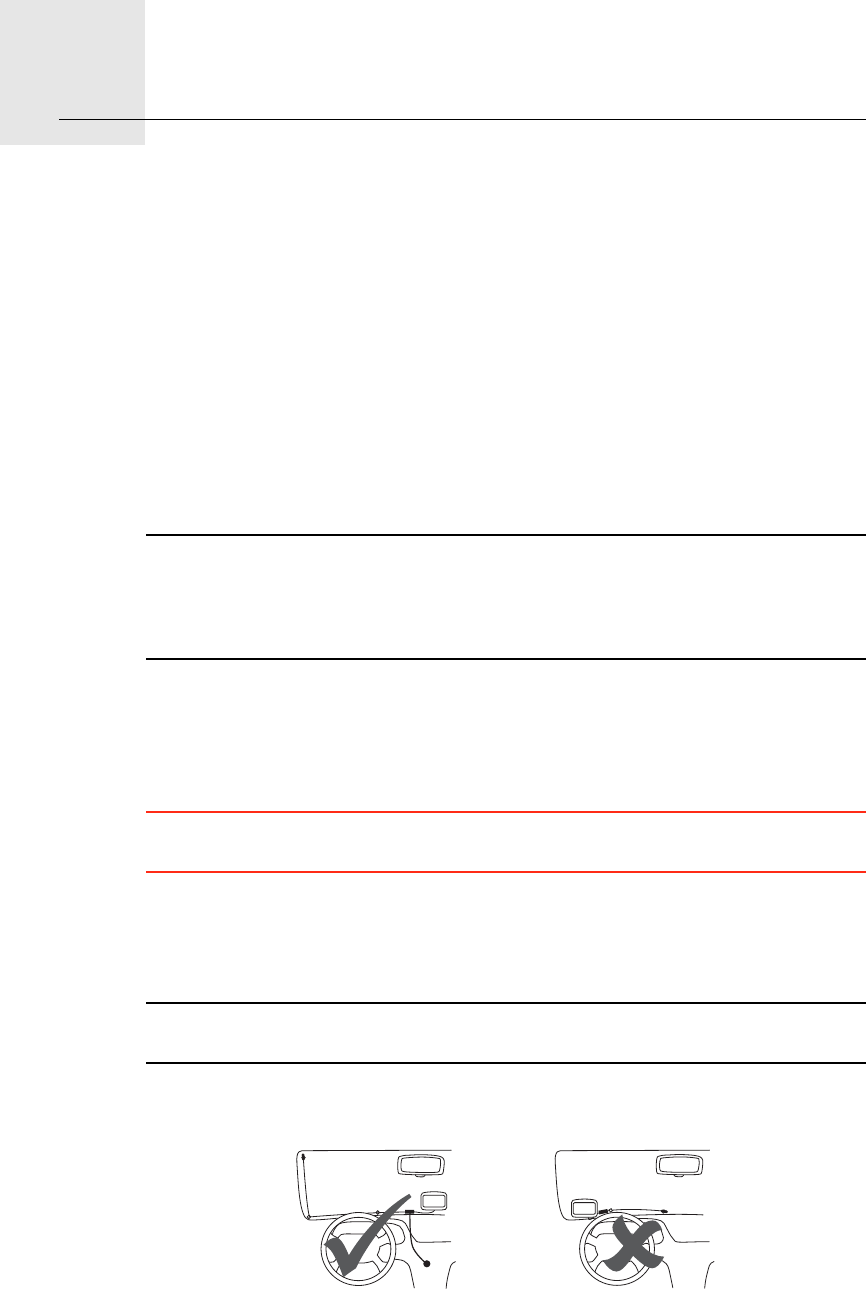
Traffic information using RDS-TMC21.
81
Traffic information using RDS-TMC
The Traffic Message Channel (TMC)
The Traffic Message Channel (TMC) is not a TomTom Service. FM radio
stations in several countries broadcast TMC information as part of their
programming. TMC is also known as RDS-TMC traffic information.
Your TomTom navigation device uses this information to warn you about
traffic delays along your route and how you can avoid them.
To use TMC traffic information, you need the TomTom RDS-TMC Traffic
Receiver that comes with selected TomTom navigation devices or is available
as an accessory. For more information on which TomTom devices support
RDS-TMC receivers, visit www.tomtom.com.
Note: TomTom is not responsible for the availability or quality of traffic
information provided by TMC.
TMC is not available in all countries or regions. Visit www.tomtom.com to
check if it is available in your country or region.
Setting up TMC
To start using TMC all you need to do is connect the RDS-TMC Traffic Receiver
to your TomTom navigation device.
Important: When you install your navigation device in your car, don’t block
the driver’s view of the road.
1. Connect the RDS-TMC Traffic Receiver to your navigation device.
2. Connect the Car Charger to the RDS-TMC Traffic Receiver and then plug the
Car Charger into your car’s cigarette lighter socket.
Note: The RDS-TMC receiver does not work if the Car Charger is not
connected.
3. Place the transparent suction cup at the tip of the antenna firmly against the
upper left of your car windshield.










