Operation Manual
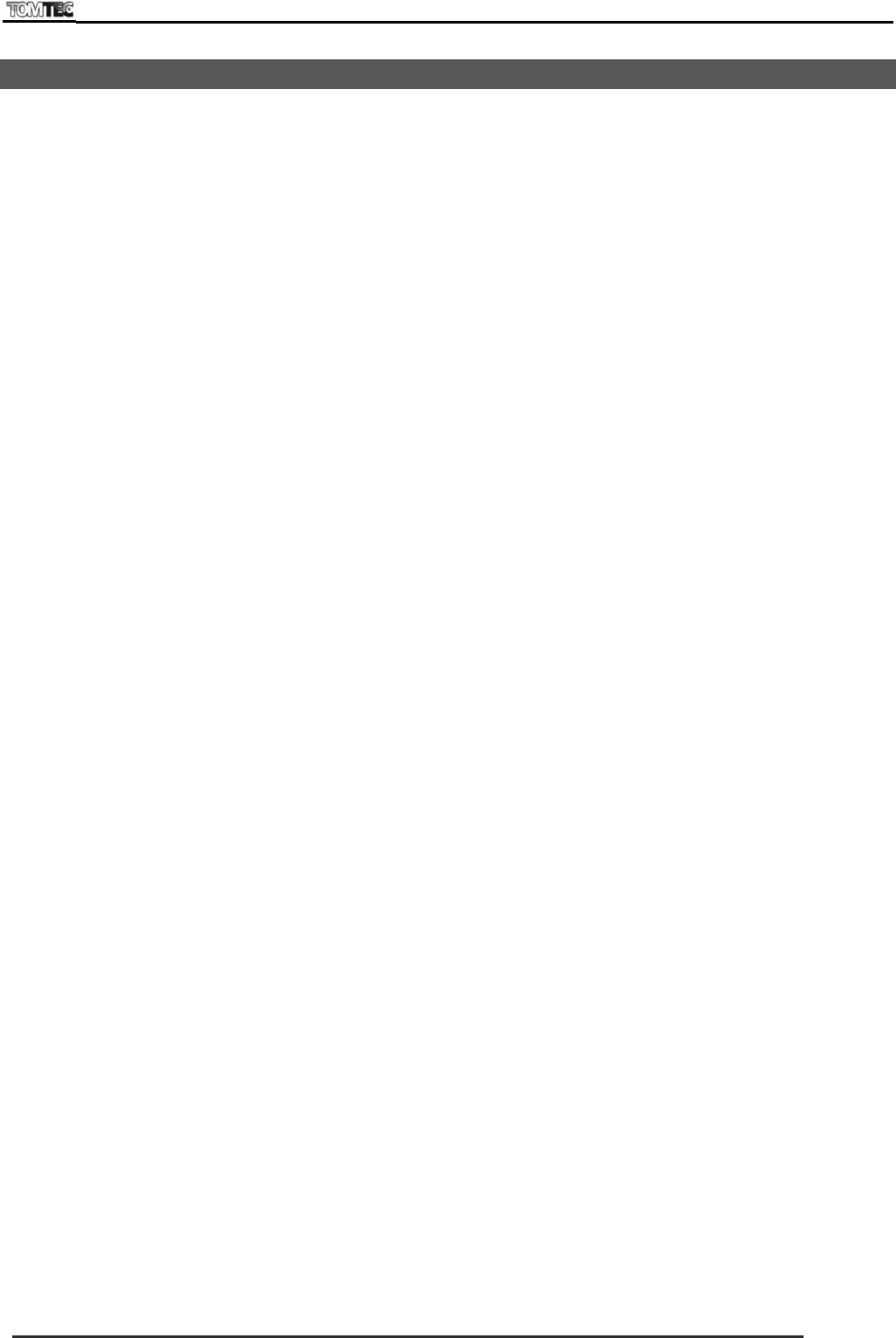
DUAL 10
Page 3
2. Contents
1. Welcome _____________________________________________________________________ 2
2. Contents ______________________________________________________________________ 3
3. Intended use __________________________________________________________________ 4
4. Safety ________________________________________________________________________ 4
4.1 LABELS IN THIS MANUAL _____________________________________________________________________________ 4
4.2 IMPORTANT SAFETY INSTRUCTIONS ______________________________________________________________________ 4
5. Preparations for use _____________________________________________________________ 4
5.1 CHARGING BATTERY ________________________________________________________________________________ 4
6. Overview of keys and other controls ________________________________________________ 5
7. Selection of icons on your tablet ___________________________________________________ 6
8. Connecting peripherals __________________________________________________________ 7
9. Using the tablet ________________________________________________________________ 8
9.1 TURN ON/OFF ___________________________________________________________________________________ 8
9.2 MICRO SD MEMORY CARD AND USB STICK: INSTALLATION AND ACCESS _____________________________________________ 8
9.3 LOCK/UNLOCK THE SCREEN (SLEEP MODE) _________________________________________________________________ 8
9.4 HOME SCREEN ___________________________________________________________________________________ 9
9.4.1 Change wallpaper for home screen _____________________________________________________________ 9
9.4.2 Add/delete applications from the home screen ___________________________________________________ 9
9.4.3 Add Widgets to home screen _________________________________________________________________ 10
9.5 WI-FI NETWORK _________________________________________________________________________________ 10
9.5.1 Turn on Wi-Fi _____________________________________________________________________________ 10
9.5.2 Turn off Wi-Fi _____________________________________________________________________________ 10
9.5.3 Add a Wi-Fi network manually _______________________________________________________________ 10
9.6 INTERNET BROWSING ______________________________________________________________________________ 11
9.7 INSTALL AND MANAGE APPS FROM THE PLAY STORE _________________________________________________________ 11
9.8 FIND AND INSTALL .APK FILES ________________________________________________________________________ 12
9.8.1 Install .APK files ___________________________________________________________________________ 12
9.9 MULTI-MEDIA FUNCTIONS __________________________________________________________________________ 12
9.9.1 Muziek __________________________________________________________________________________ 12
9.9.2 Video ____________________________________________________________________________________ 13
9.9.3 Galerie __________________________________________________________________________________ 14
9.9.4 Camera __________________________________________________________________________________ 15
9.9.5 E-bookreader _____________________________________________________________________________ 15
9.9.6 Setting up an E-mail account _________________________________________________________________ 16
9.10 SETTINGS ______________________________________________________________________________________ 20
9.10.1 Wireless and networks ______________________________________________________________________ 20
9.10.2 Device ___________________________________________________________________________________ 20
9.10.3 Personal _________________________________________________________________________________ 20
9.10.4 System __________________________________________________________________________________ 21
9.11 FILE BROWSER __________________________________________________________________________________ 21
9.12 BATTERY ______________________________________________________________________________________ 21
10. Cleaning and maintenance ______________________________________________________ 22
11. Specificaties __________________________________________________________________ 22
12. Milieu _______________________________________________________________________ 23
13. Troubleshooting _______________________________________________________________ 24










