User Manual
Table Of Contents
- 1. IMPORTANT SAFETY INSTRUCTIONS
- 2. SAFETY PRECAUTIONS
- 3. GENERAL DESCRIPTION
- 4. FEATURES
- 5. HANDLING PRECAUTIONS
- 6. Nomenclature AND FUNCTIONS
- 7. SYSTEM CONFIGURATION EXAMPLE
- 8. MUTE FUNCTION OPERATION
- 9. PRESET NUMBER INDICATION FUNCTION
- 10. CONTROL METHOD USING THE CONTACT INPUT TERMINALS
- 11. FIRMWARE VERSION INDICATION
- 12. INITIALIZING THE DP-SP3
- 13. INSTALLATION
- 14. CONNECTION
- 15. Block DIAGRAM
- 16. SPECIFICATIONS
- 17. DIMENSIONAL DIAGRAM
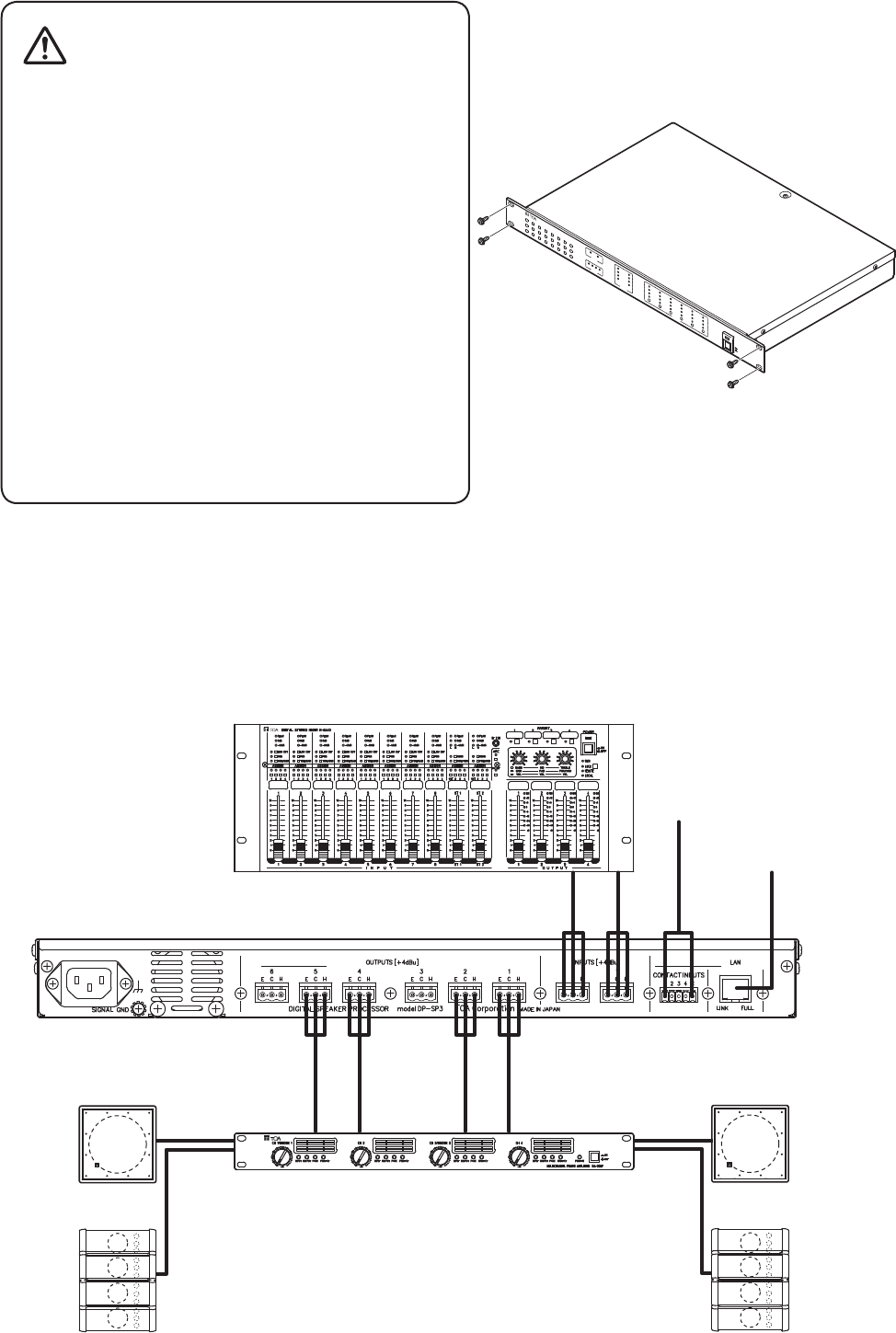
20
DP-SP3
To LAN
To the output terminals of
contact output devices
M-864D
Power amplifier
Spearker
Subwoofer
Spearker
Subwoofer
14. CONNECTION
14.1. Connection Example
13.2. Mounting in a Rack
(Whenrackmountingscrewsaresupplied)
The supplied rack-mounting screws can be used for
the TOA equipment rack only. Do not use them for
other racks.
When installing the unit in a rack other than that of
TOA, be sure to use the screws with a diameter of
over5mm(0.2”)andlengthofover12mm(0.47”)to
mount the unit.
Failure to do so may cause the unit to fall, resulting in
personal injury.
(Whenrackmountingscrewsarenotsupplied)
Rack mounting screws are not supplied with the unit.
Besuretousethescrewswithadiameterofover5
mm(0.2”)andlengthofover12mm(0.47”)tomount
the unit.
Failure to do so may cause the unit to fall, resulting in
personal injury.
CAUTION
DIGITAL
SPEAKE R
PROCES SOR
DP-SP3
PRESET
STATUS
1
RUN
LINK
4
3
2
INPUTS
PEAK
+12
1
2
0
–
40
OUTPUTS
PEAK
POWER
ON
OFF
+12
0
1
2
3
4
5
6
MUTE
–
40










