User Manual
Table Of Contents
- 1. IMPORTANT SAFETY INSTRUCTIONS
- 2. SAFETY PRECAUTIONS
- 3. GENERAL DESCRIPTION
- 4. FEATURES
- 5. HANDLING PRECAUTIONS
- 6. Nomenclature AND FUNCTIONS
- 7. SYSTEM CONFIGURATION EXAMPLE
- 8. MUTE FUNCTION OPERATION
- 9. PRESET NUMBER INDICATION FUNCTION
- 10. CONTROL METHOD USING THE CONTACT INPUT TERMINALS
- 11. FIRMWARE VERSION INDICATION
- 12. INITIALIZING THE DP-SP3
- 13. INSTALLATION
- 14. CONNECTION
- 15. Block DIAGRAM
- 16. SPECIFICATIONS
- 17. DIMENSIONAL DIAGRAM
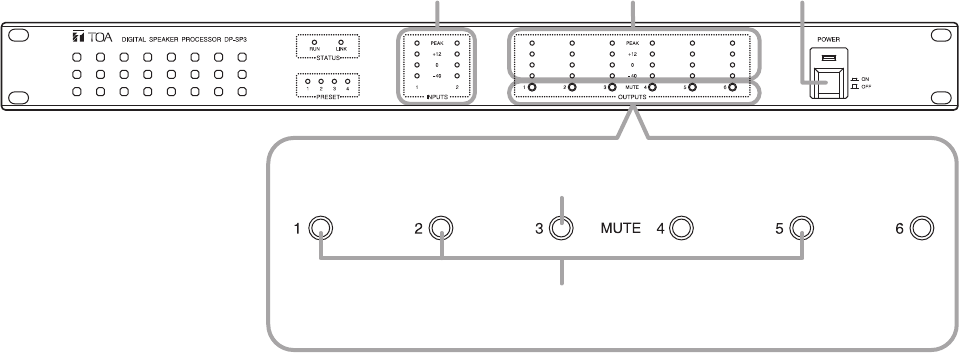
18
12. INITIALIZING THE DP-SP3
Step 1. Turn off the power switch.
Step 2. Turn on the power switch while continuously holding down the Mute switches 1, 2, and 5.
All the front panel-mounted indicators light, then those except Input and Output level indicators go off.
Step 3. When only the Input and Output level indicators light, release the Mute switches, then these indicators
turnintoashing.
Step 4. WhiletheInputandOutputlevelindicatorsareashing,presstheMuteswitch3threetimes.
Allthefrontpanel-mountedindicatorsgooff,andtheinitializationprocessstarts.
TheDP-SP3restartsafterinitializationiscomplete.
Input level indicators
1, 2
2, 3
4
Mute switches
Output level indicators Power switch










