User Manual
Table Of Contents
- 1. IMPORTANT SAFETY INSTRUCTIONS
- 2. SAFETY PRECAUTIONS
- 3. GENERAL DESCRIPTION
- 4. FEATURES
- 5. HANDLING PRECAUTIONS
- 6. Nomenclature AND FUNCTIONS
- 7. SYSTEM CONFIGURATION EXAMPLE
- 8. MUTE FUNCTION OPERATION
- 9. PRESET NUMBER INDICATION FUNCTION
- 10. CONTROL METHOD USING THE CONTACT INPUT TERMINALS
- 11. FIRMWARE VERSION INDICATION
- 12. INITIALIZING THE DP-SP3
- 13. INSTALLATION
- 14. CONNECTION
- 15. Block DIAGRAM
- 16. SPECIFICATIONS
- 17. DIMENSIONAL DIAGRAM
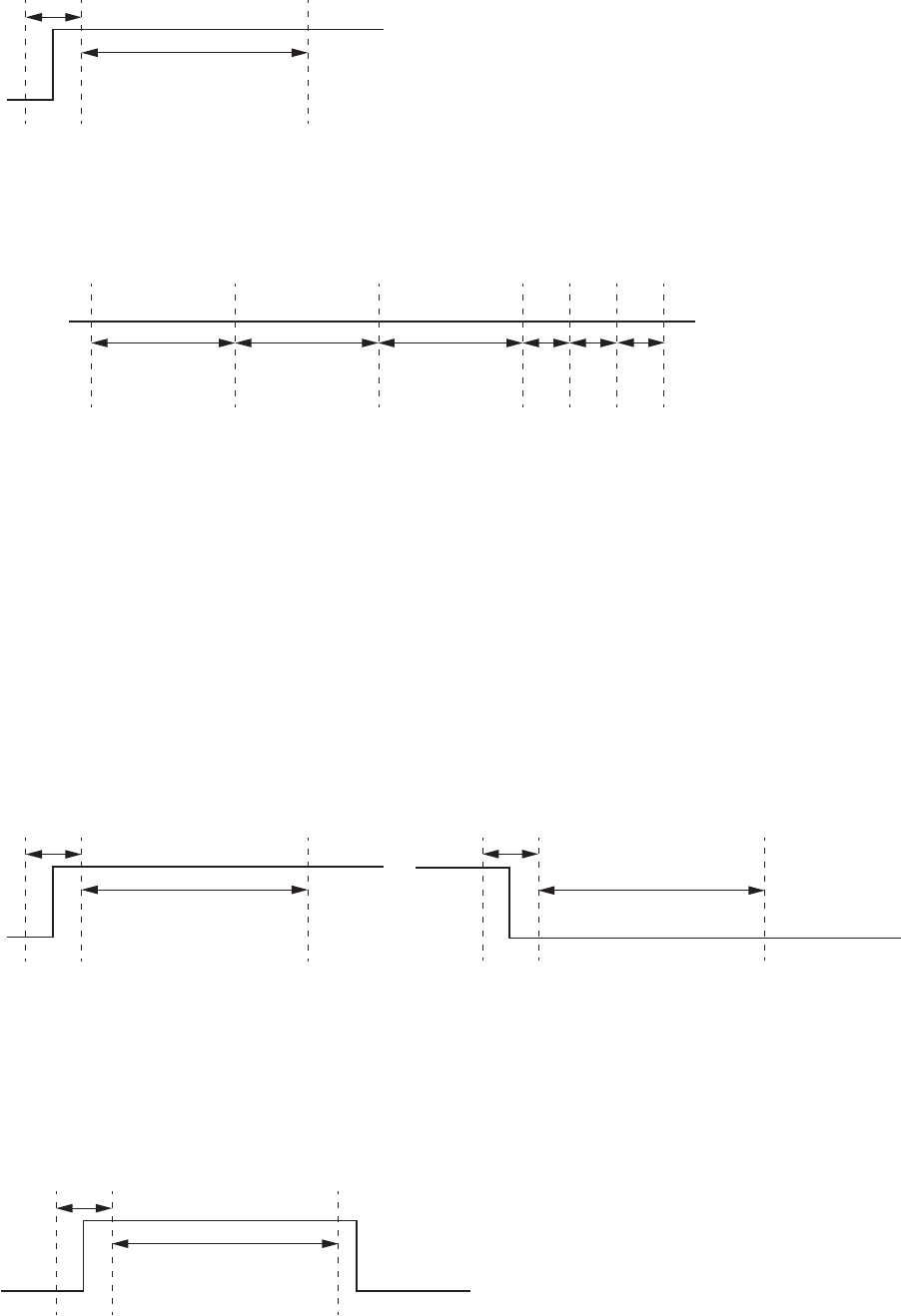
16
Detects the
leading edge.
Max. 50 ms
200 ms
First volume
control
First
volume control
800 ms
800 ms
800 ms
Second
volume control
Third
volume control
Fourth through seventh
volume control
Repeats subsequently.
200 ms for 3 times
Detects the
trailing edge.
Max. 50 ms
200 ms
Mute OFFDetects the
leading edge.
Max. 50 ms
200 ms
Mute ON
Detects the
leading edge.
Max. 50 ms
200 ms
Mute ON/OFF
10.2. Output Volume Control
• Closingtheterminalsfor250msormorecausesanactiontooperateby1step*.
*Selectthevariationfrom“1dBstep,”“3dBstep,”or“6dB
step” using the DP-SP3 PC Software.
• Maintainingtheterminalsclosedfor250msormorecausesa1-stepactiontorepeatevery800msfor3
times, followed by 1-step action repeating every 200 ms. Opening the terminals stops these continuous
actions.
Tip
UsetheDP-SP3PCSoftwaretoassignthefunctiontoterminals.
Read the separate DP-SP3 Software instructions.
10.3. Output Mute
Thereare2controlmethodstomuteoutput:ClosedcontrolandPulsecontrol.
UsetheDP-SP3PCSoftwaretoselectcontrolmethod.
[Closed control]
Closingtheterminalsfor250msormorecausesMutetoturnON.
While, opening the terminals for 250 ms or more causes Mute to turn OFF.
[Pulse control]
Closingtheterminalsfor250msormorecausesMutetoturnON.
Mute turns OFF 250 ms or more after opening once and closing again the terminals.
MuteswitchesbetweenONandOFFeachtimeopenandclosedstatesarealternatelyrepeated.










