User Manual
Table Of Contents
- 1. IMPORTANT SAFETY INSTRUCTIONS
- 2. SAFETY PRECAUTIONS
- 3. GENERAL DESCRIPTION
- 4. FEATURES
- 5. HANDLING PRECAUTIONS
- 6. Nomenclature AND FUNCTIONS
- 7. SYSTEM CONFIGURATION EXAMPLE
- 8. MUTE FUNCTION OPERATION
- 9. PRESET NUMBER INDICATION FUNCTION
- 10. CONTROL METHOD USING THE CONTACT INPUT TERMINALS
- 11. FIRMWARE VERSION INDICATION
- 12. INITIALIZING THE DP-SP3
- 13. INSTALLATION
- 14. CONNECTION
- 15. Block DIAGRAM
- 16. SPECIFICATIONS
- 17. DIMENSIONAL DIAGRAM
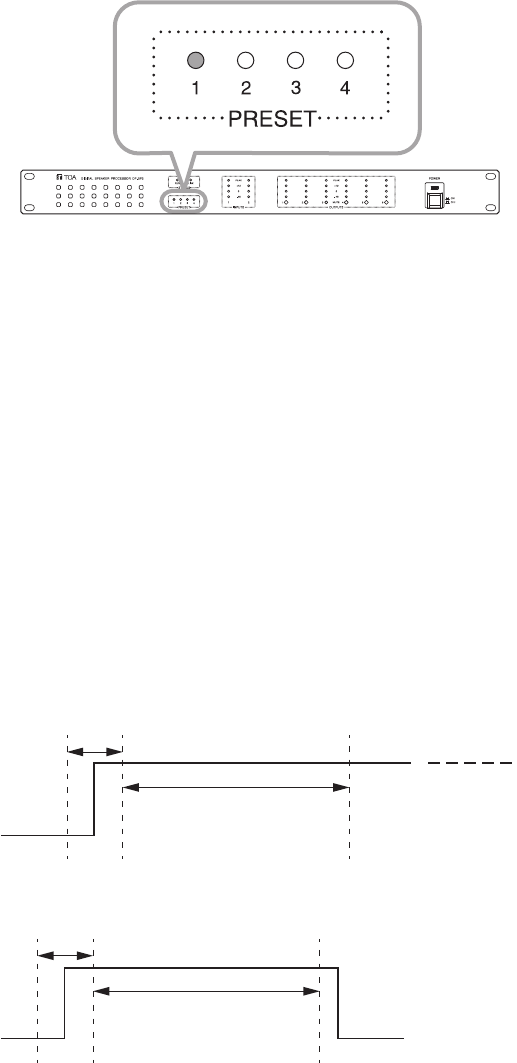
14
Lights
(While the Preset Memory 1 is being recalled)
DP-SP3
9. PRESET NUMBER INDICATION FUNCTION
Usingthe suppliedDP-SP3PCSoftware,varioussettingdatacanbestoredontheDP-SP3,whichcanbe
recalled.
The saved setting data is referred to as “Preset memory.”
The supplied DP-SP3 PC Software allows up to 16 patterns of the Preset memories to be stored or recalled.
For the store and recall methods, read the separate DP-SP3 Software Instructions.
While one of the Preset memories 1 through 4 is being
recalled, its corresponding numbered Preset indicator of
the DP-SP3 lights.
Tip
When all 4 Preset indicators are unlit, the DP-SP3 is
placed in one of the following statuses.
•Presetmemories5through16arebeingrecalled.
•TheDP-SP3isactivatinginResumefunctionONstate.
•Setting is changed after activating the DP-SP3.
Detects the
leading edge.
Max. 50 ms
200 ms
Preset memory
switches.
Detects the
leading edge.
Max. 50 ms
200 ms
Preset memory
switches.
10. CONTROL METHOD USING THE CONTACT INPUT TERMINALS
This chapter will describe control method of the contact input terminals to recall the Preset memory, adjust the
volumelevelofoutputchannels,andcontroltheMuteON/OFFbyexternalequipment.
Note: For the settings of each individual function, read the separate DP-SP3 Software Instructions.
10.1. Preset Memory Recall
Upto4PresetmemoriesinDirectmodeandupto16PresetmemoriesinBinarymodecanbecontrolled.
[Direct mode]
Either(A)or(B)belowcanbeusedforthecontrolmethod.
In either case, Preset memory switches 250 ms or more after the contact inputs have been closed.
(A) Maintainingthecontactterminalclosedafter
the Preset memory has been switched.
(B) OpeningthecontactterminalafterthePreset
memory has been switched.
Tip
UsetheDP-SP3PCSoftwaretoassignwhichterminals1through4towhichPresetmemory.
Read the separate DP-SP3 Software instructions.










