Operation Manual
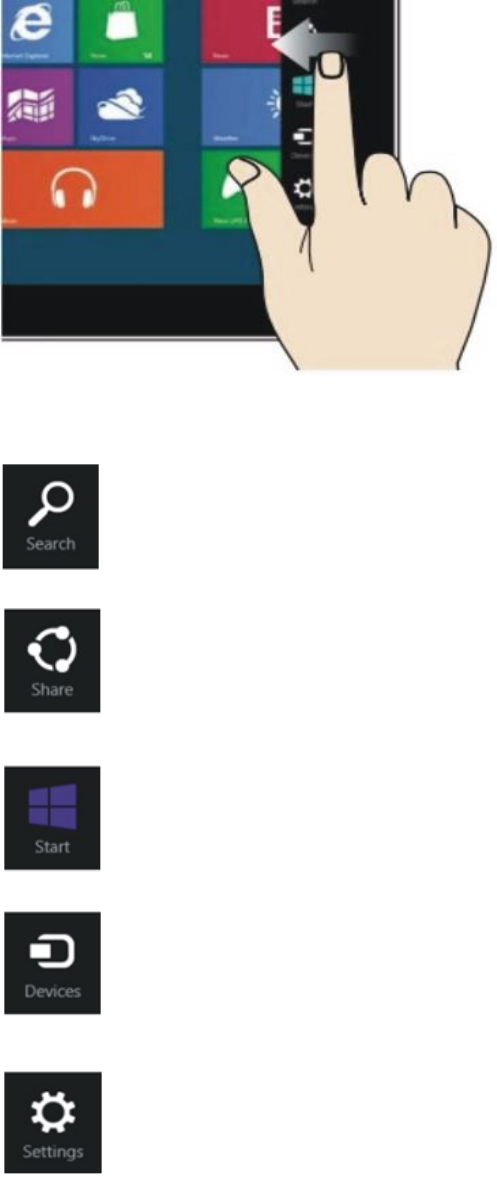
8
2. System Settings
2.1 Navigating around the Tablet
Finding the menu
Swipe in from the right hand side of the
screen to open the menu. From here
you can search your tablet for any files,
internet pages, share files and change
your settings.
Search the files, Applications and programs on the device
Share using social exchange website or e-mail.
Return to the Start screen or previous screen from the Start screen.
Read, write and share files, connect external screens or printers
Change settings on your device or Microsoft account










