Operation Manual
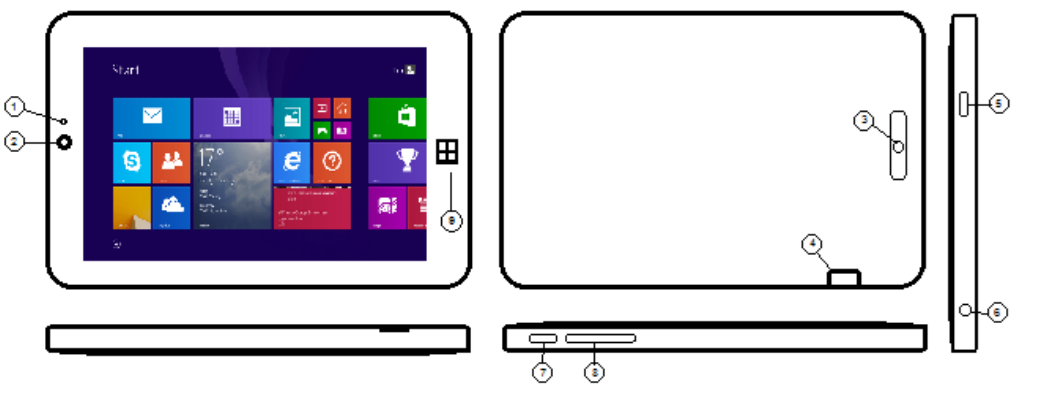
4
Product Overview
1. Indicator light
2. Front camera: Take photos, record and video chat.
3. Back camera: Take photos, record and video chat.
4. Micro SD card slot: The built-in storage card reader slot supports Micro SD
cards / TF Cards.
5. USB Port/DC Port: Charge device through this DC port DC-5V/2A
6. Headphone jack
7. Power key: Press this button to return to the Start screen. Press it down to
start or close the touch screen panel
8. Sound-/sound+: Increase/Decrease volume
9. Windows Key: Swipe this icon to go back to the Windows home page










