Operation Manual
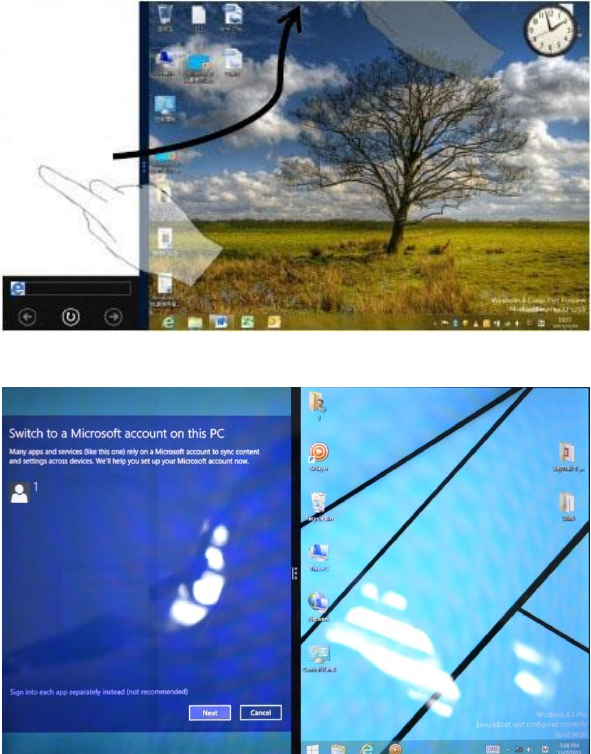
11
2.3 Using Dual-Screen application
Go to ‘My computer’ when you
have two applications open slide
from the left hand side to the
centre. You will see the other
application open.
Move the application tile to the
left hand side of the tablet
screen, the window screen will
move over to the centre of the
screen. If you let go of the
application tile this will then split
the screen.
2.4 Turning off your device
Drag the screen from the right hand side towards to centre, a taskbar will
appear on the right-hand side (See image 1).
Then go into your settings, you will see an option for ‘Power’ (See image 2).
A drop-down list will then appear asking if you would like to ‘sleep, ‘shut down’
and ‘restart the tablet’ (See image 3).










