Operation Manual
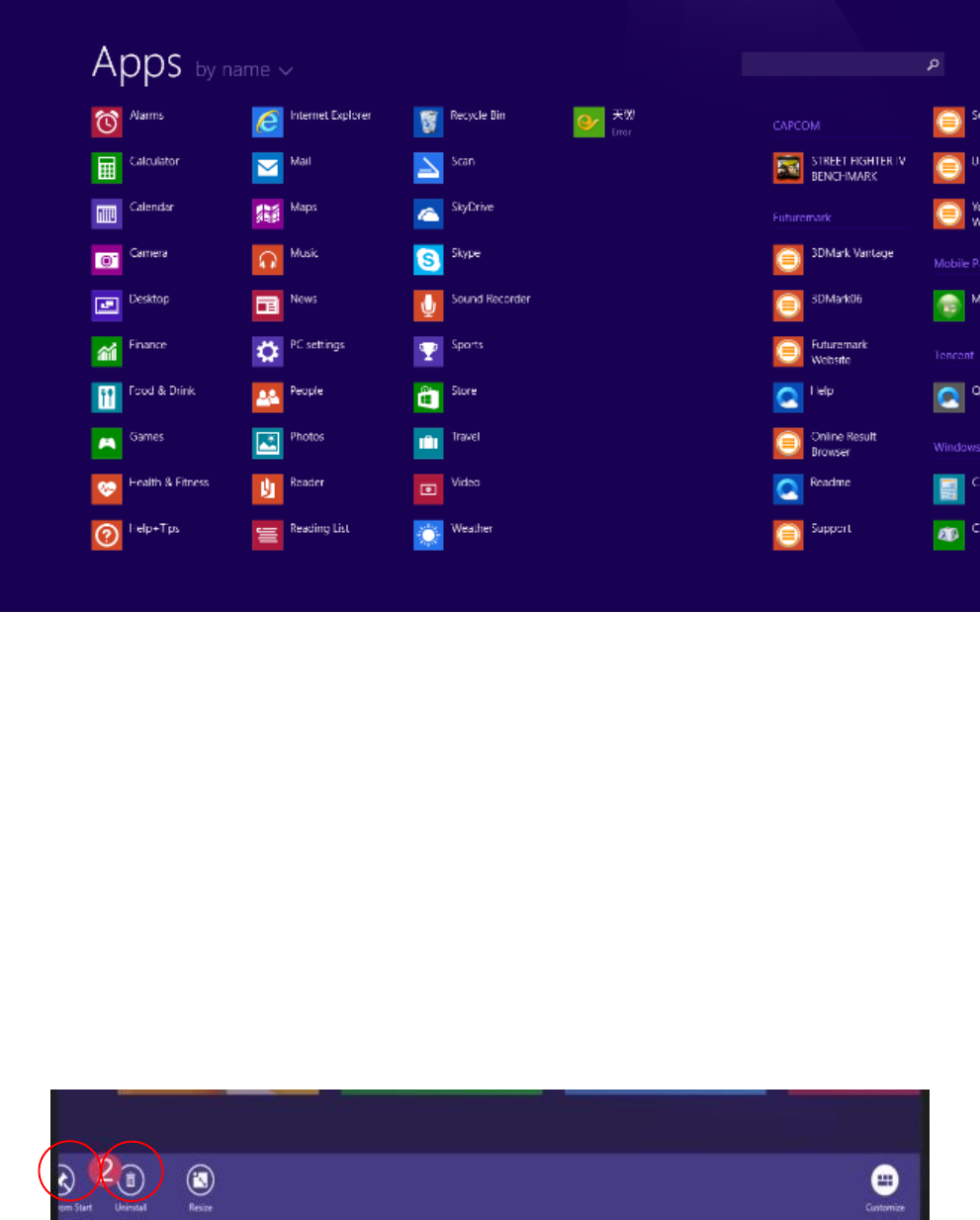
10
2.2 Introduction to App Interface
Attaching an application to your task bar
Press and hold the application you wish to pin to your start screen. You will
see options available at the bottom of the screen. Select the first one to ‘pin to
start’ to fix to the start screen. Repeat process to ‘Unpin from start screen’
Attaching an application to your start screen
Press and hold the application you wish to pin to your task bar. You will see
options available at the bottom of the screen. Select the second to ‘pin to
taskbar’ to fix to the start screen. Repeat process to ‘unpin from taskbar’










