User Manual
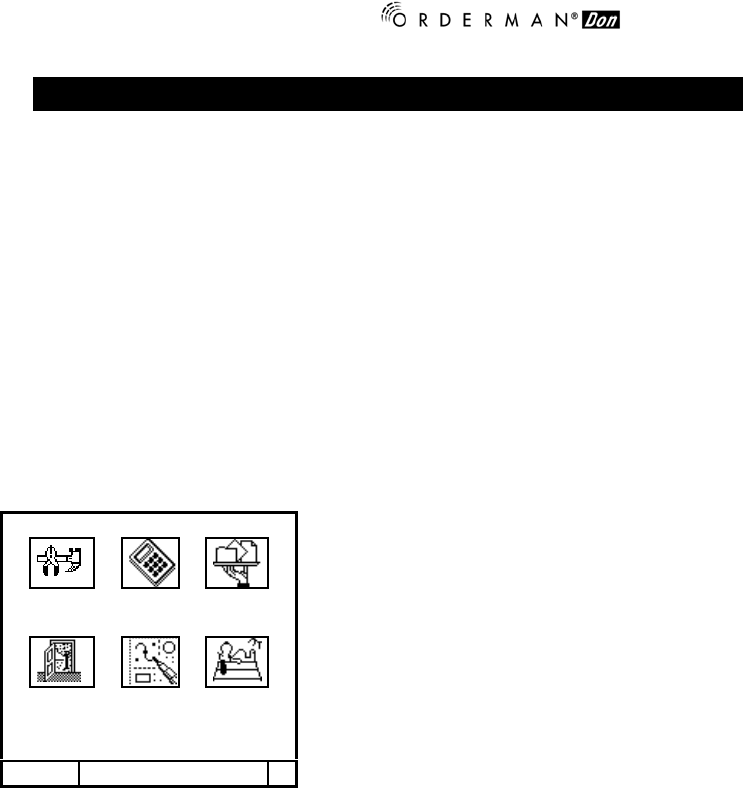
– user guide
9
Getting started
To start the operation with ORDERMAN DON, insert the battery and press the
On/Off-Button.
Before the first operation, it is advisable to do a complete charge of the
battery (see page 8).
After having switched on the unit for the first time, you get the information of
the version of the operating system.
By pressing the touch, you arrive at the main menu:
In the setup menu you can change the basic settings
of the display, of the touch and of the power
consumption of the unit (see also page 10).
In this menu, you can also start the calculator, or go
directly to the operation mode of ORDERMAN DON by
pressing the button Don-Online.
To switch off the unit, you can use the On/Off-Button,
the power off function (see page 4) or the automatic-
power-off- function (see also page 10).
Setup Calculator Don-Online
Demo Paint OFF
MENU










