User Manual
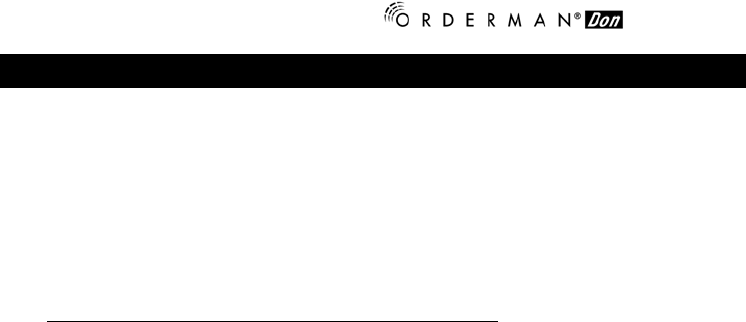
– user guide
8
Battery use
Charging
Connect the original power supply unit to the underside of the ORDERMAN
DON (see also page 4). The charging procedure of the battery (accumulator)
inside the unit is shown by the filling battery symbol.
A complete charging procedure takes about 4 hours.
The unit can be used during this charging operation.
You may also charge the battery separately from the unit, using the
ORDERMAN DON charging station (optional). This charging process takes about
60 minutes.
The operation time with a fully charged battery is about 6 to 16 hours
(depending on the use of the backlight).
Exchanging the battery:
After pressing the unlock button (see page 5), the battery rises, and can be
easily taken out of the ORDERMAN DON.
When replacing it again, push the battery into the unit until the unlock button
fixes it firmly in place.
The battery can be recharged more than 1000 times.
You can also use a battery with an integrated vibra call (for waiter
calling/paging).
Display Indicator for battery level:
While working with the handheld, you can get an information of the battery
level (percentage indication), by pressing the battery sign.










