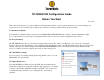Configuration Guide User Manual
6. Settings for Sending Recorded Data
This is the screen where downloads of the data recorded
by the loggers are enabled, the frequency of downloads is
specified and the transmission method is set. Recorded
Data can be sent at either a fixed time and day, or at fixed
intervals. The selected transmission method applies to all
times specified. Note that if transmission via FTP is
selected and <time> is not included in the File Name,
each transmission will overwrite the previous one,
resulting in a single data file residing on the server no
matter how many uploads are made. Also, as with
sending Current Readings, it is important to make sure
that if Recorded Data is being sent to TandD’s free
WebStorage Service the Destination Folder entry must be
left blank.
7. Settings Table
The Settings Table is a convenient way of viewing all the
settings you have made in summary form. This can be
handy for troubleshooting problems or just confirming
that settings have been made as intended. Your
distributor’s technical support specialist may ask you to
send screenshots of the Settings Table to assist in a
troubleshooting procedure. It is recommended to take a
screen capture of this table for future reference.