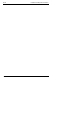Instruction Manual
Safety Information Installation and Operation Handboo
k
E-4 2408 and 2404 Controller
Controller Configuration and Node Address
Having connected the controller to the network, it must be configured for Profibus
communications and a node address assigned.
Configuration
In the HA list set Func = ProF.
Note: The baud rate is automatically selected by the master.
Assigning a Node Address
Refer to the main handbook for instructions on how to select and change parameters.
HA
ConF
id
CmS
Func
ProF
rEs
FULL
Comms configuration list - HA
Refer to the main handbook for instructions on how to select configuration level
and access the HA list
Id
entity of module
This should be a read-only parameter displaying Cms
Res
olution FuLL = Full, Int = Integer
This is the only other parameter that appears in this list when ProF is selected as
the function.
Func
tion
Set Func = Prof to select Profibus protocol
cmS
LiSt
Addr
1
Stat
run
Comms list
From the HOME display, press
until you reach the cmS list
Node addr
ess
Press
to display the node address. Press or to set the desired
address. 0 -126
Comms Stat
us
This is a read-only diagnostic display
rdy Ready to run
run Comms running