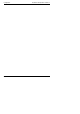Instruction Manual
Configuration Installation and Operation Handbook
6-24 2408 and 2404 Controller
DeviceNet
To configure Function, Baud Rate, Resolution and Node Address:-
Do This The Display You Should
See
Additional Notes
1. Press
as many
times as necessary to
select ‘HA’
This is the position in which
the DeviceNet module is
fitted
2. Press
to read ‘id’
If the module is present
id = ‘cms’ (digital
communications) or ‘none’ if
the module is not present
3. Press
to read
‘Func’
If the DeviceNet module is
fitted ‘Func’ = ‘dnEt’ and
will be read only
4. Press
to read
‘bAud’
5. Press
and to
select the baud rate
Baud rate can be set to
125(K), 250(K) or 500(K)
6. Press
to read
‘rES’
7. Press
and to
select ‘FuLL’ or ‘int’
FuLL - the decimal point
position is implied, eg 100.1
is transmitted as 1001.
‘int’ - rounded to the
nearest integer value
HA
ConF
id
cms
Func
dnEt
bAud
500
res
FuLL