Use and Care Guide
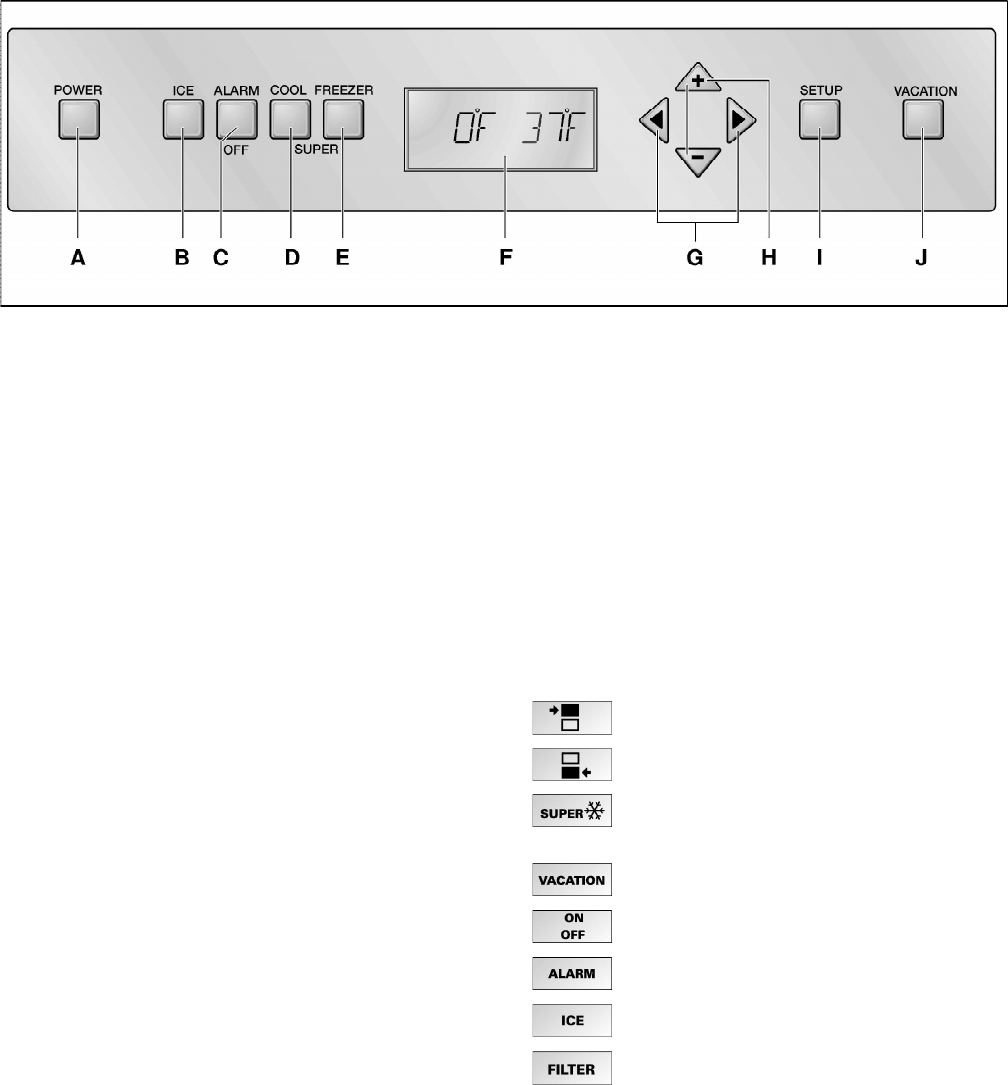
en-us
9
Controls
Note:
A sound can be heard every time a button is pushed
if this function is selected in the Sound menu during
the Setup Mode.
Symbols in the display panel
A POWER Button
Serves to switch the whole appliance On and Off.
B ICE Button
Serves to switch the Ice Maker On and Off.
See chapter Ice Maker.
C ALARM Button
Serves to switch the warning signal Off.
See chapter Alarm function.
D COOL SUPER Button (Refrigerator
Compartment)
Serves to switch the Super Cooling On and Off.
E FREEZER SUPER Button (Freezer Compartment)
Serves to switch the Super Freezing On and Off.
F Display panel
The temperatures in the Refrigerator Compartment
and in the Freezer Compartment are shown
on the Display Panel. Activated special functions
are shown via symbol.
The menus and setting options which are available
are represented on the Display Panel in the Setup
Mode. See chapter Special Functions.
G Selection Buttons
The temperature setting is activated using
the Selection Buttons, see chapter Setting
the Temperature.
For selecting a menu in the Setup Mode,
see chapter Special Functions.
H Setting Buttons
The temperature can be changed using
the Setting Buttons, see chapter Setting
the Temperature.
More settings can be selected in the Setup Mode,
see chapter Special Functions.
I SETUP Button
This button starts and ends the Setup Mode.
If the Setup Mode is ended using the
SETUP Button, the changes which have been
made are stored.
J VACATION Button
This button is used to switch Vacation Mode On
and Off, see chapter Special Functions, section
Vacation Mode.
Refrigerator compartment display.
Freezer compartment display.
Super Cooling or Super Freezing is active
(see chapter Super Cooling and Super
Freezing).
Vacation Mode is active (see chapter
Special Functions).
For the setting options in the Setup Mode
(see chapter Special Functions).
A warning message is displayed
(see chapter Alarm function).
Ice Maker is switched on (see chapter Ice
Maker).
Signal to the Water Filter is displayed
(see chapter Water Filter).










