Operating instructions
Table Of Contents
- Introductory information
- Installation of the hands-free car kit
- Operating guidelines
- 5. Switch-on
- 6. Establishing a Bluetooth® connection
- 7. Disconnect a Bluetooth® connection
- 8. Handling possibilities
- 9. The display
- 10a. Accepting, making, ending calls
- 10b. Transferring Calls
- 10c. Conference Mode
- 11. Voice Dial
- 12. Voice dial commands
- 13. Head menu
- 14. Dial number
- 15. Phonebook
- 16. Redial
- 17. Call lists
- 18. Messages
- 19. Dial Joe Bloggs
- 20. Settings
- 20.1 Bluetooth
- 20.2 Voice Dial
- 20.3 Audio
- 20.4 Display
- 20.5 Device
- 21. Handling via touch screen
- Further Information
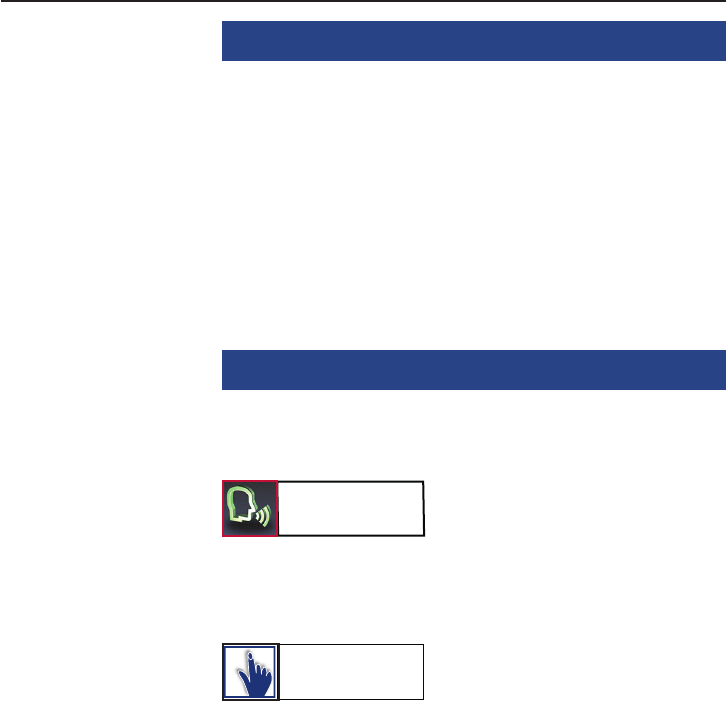
8
Operating guidelines
7. Disconnect a
Bluetooth
®
connection
If you wish to cancel a
Bluetooth
®
connection, you can either discon-
nect it conveniently at the HFCK or at your mobile phone. In addition,
the connection is disconnected, if you move too far away from the ve-
hicle while taking your mobile phone with you and thus leave the recep-
tion radius of the HFCK.
Please note that the capacity of your mobile phone‘s storage battery
can quickly decrease when the
Bluetooth
®
function is active. If you do
not want to use the
Bluetooth
®
function anymore, e.g. if you leave the
vehicle for a longer period, it is recommended to deactivate this func-
tion.
8. Handling possibilities
The system can be operated in two ways:
1. Operation using voice control
The ‘VOICE COMMANDS’ are highlighted in the further explanatory
notes.
2. Handling via Touch screen
Touch screen
Voice dial
commands










