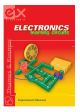Data Sheet
Battery box
Item No. 704484
Selector switch
Item No. 705055
Connector with
4 terminals
(X-shaped)
Item No. 705050
Straight
connector with
2 terminals
(I-shaped)
Item No. 705051
Angled connector
with 2 terminals
(L-shaped)
Item No. 705052
Connector with
3 terminals
(T-shaped)
Item No. 705053
Red
light-emitting
diode
Item No. 708801
Component Qty. Description Appearance
The power pack that supplies the electric-
ity for the experiments. Before starting the
experiments, you will have to install two
1.5-volt AA batteries. You can then collect
current from the two terminals (+ and -).
Never directly connect these terminals to
each other. The batteries and wires can heat
up and explode, not to mention that the bat-
teries will be quickly used up.
Depending on the setting of the switch, one
or another pair of the three contact plugs
will be electrically connected.
For connecting components. The metal plugs
of the other components are inserted into
the side slits so that they are electrically
connected to each other as indicated by
the white lines. In the instructions, they are
called “X-connectors.”
For the electrical connection of components.
The two plugs are electrically connected
to each other. In the instructions, they are
referred to as “I-connectors.”
For the electrical connection of components,
but in a way that guides the current at a
right angle. Looks like an “L,” hence referred
to as an “L-connector” in the instructions.
For electrical connections. The three plugs
are electrically connected to each other as
indicated by the white lines. In the instruc-
tions, they are referred to as “T-connec-
tors,” because their shape is similar to a “T.”
It emits a red light when current is flowing
through it.
1
1
20
10
5
2
1
The parts in your kit
6
Electronics Learning Circuits Manual.indd 6 3/29/11 2:26 PM