Data Sheet
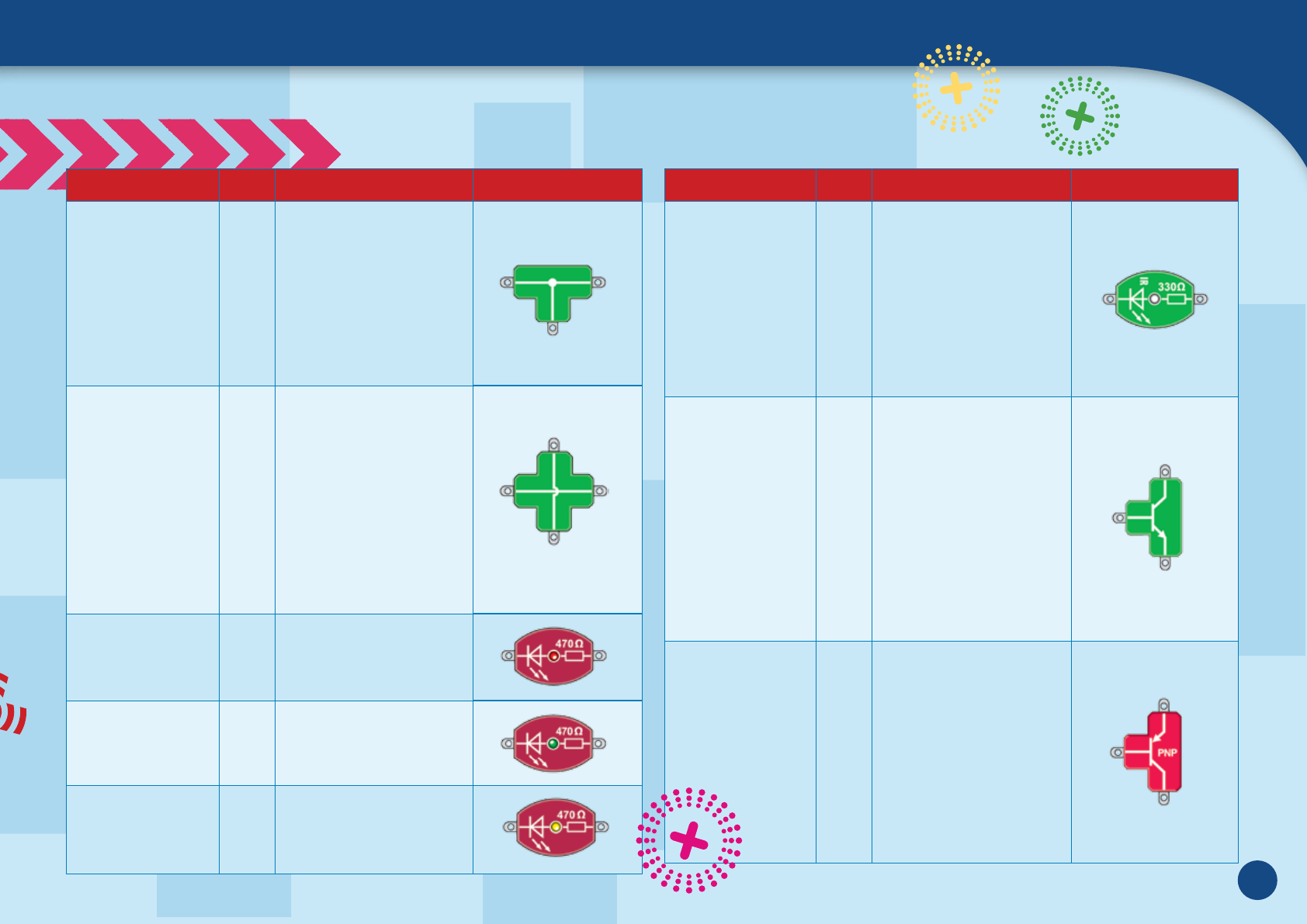
Component Name Qty. Component Description Component Illustration
Connector with
prongs (T-shaped)
Item No.
For electrical connections.
The three plugs are
electrically connected to
each other as indicated by
the white lines. Referred to
as “T-connectors” in the
instructions because their
shape is similar to that of a
“T.”
Connector with
prongs
Item No.
For the electrical
connection of components.
Only the two opposite
prongs are electrically
connected, not all four of
them. They are used for
creating crossover junctions
in the circuit. They are
therefore called “bridge
connectors” in the
instructions.
Red light-emitting
diode
Item No.
This emits a red light when
current flows through it.
Abbreviated as “lED”
Green light-
emitting diode
Item No.
This lights up in green when
current flows through it.
Abbreviated as “lED”
Yellow light-
emitting diode
Item No.
This lights up in yellow
when current flows through
it. Abbreviated as “lED”
Component Name Qty. Component Description Component Illustration
Infrared light-
emitting diode
Item No.
The IR diode emits invisible
infrared light when current
flows through it.
Transistor (NPN)
Item No.
The transistor is a
fundamental electronic
building block. It is hidden
inside electronic devices and
computer chips, sometimes
by the thousands. It serves
as an amplifier or electric
switch, and will have an
important role to play in
your experiments. It has
three terminals, which it is
important not to mix up!
Transistor (PNP)
Item No.
This transistor is similar to
the NPN type, but it has
different properties. The
PNP transistor also has
three terminal prongs,
which you must not mix up!
You always have to be
careful to use the right
transistor. Usually, it will be
the NPN type.
Kit Contents










