Datasheet
Table Of Contents
- XTR108EVM-USB Evaluation Board and Software Tutorial
- 1 Overview
- 2 Hardware Overview
- 3 Hardware Setup
- 3.1 Electrostatic Discharge Warning
- 3.2 Connecting the Hardware
- 3.3 Connecting Power and USB to the USB DAQ Platform
- 3.4 Connecting Loop Power Supply to the XTR108EVM-USB Interface Board
- 3.5 Connecting Outputs to a Digital Multimeter (DMM)
- 3.6 USB DAQ Platform Default Jumper Settings
- 3.7 XTR108EVM-USB Interface Board Default Jumper Settings
- 3.8 XTR108EVM-USB Sensor Board Default Jumper Settings
- 4 Software Setup
- 5 Software Overview
- 6 General Operating Tips
- 7 Hardware Documentation
- 8 Appendix
- Important Notices
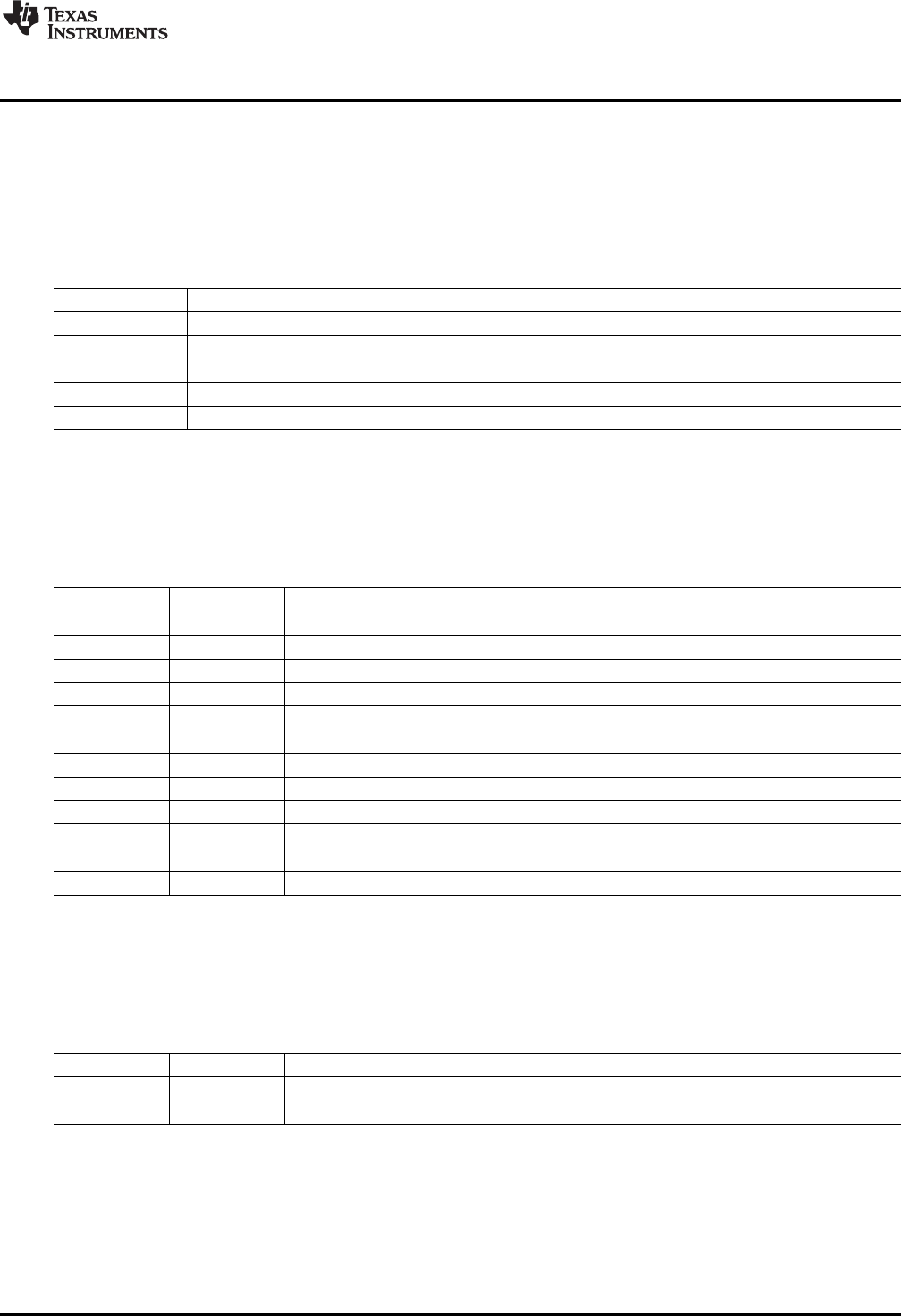
www.ti.com
Hardware Overview
2.2.1 Interface Board: Signal Definitions and Pinouts
This section provides the signal definitions for all XTR108EVM-USB Interface Board connectors.
2.2.1.1 Multimeter Connect
Table 3 shows the signals connected to the Multimeter Connect interface on the Interface Board.
Table 3. Multimeter Connect Pinout
Name Description
HI(F) Voltage and resistance measurement; high-side forced connection
LO(F) Voltage and resistance measurement; low-side forced connection
HI(S) Voltage and resistance measurement; high-side sensed connection
LO(S) Voltage and resistance measurement; low-side sensed connection
I(F) Current output measurement connection
2.2.1.2 J1 (15-Pin Female DSUB)
Table 4 shows the signals connected to J1 on the Interface Board. J1 is the connection for all input and
output signals between the Interface Board and Sensor Board.
Table 4. J1 Pinout (15-Pin Female DSUB)
Pin Name Description
1 SPI_DIO SPI data input/output
2 SPI_SCK SPI clock
3 SPI_CS1 SPI chip select
4 RCM R
CM
(common-mode resistor)
5 RZ R
Z
(zero-scale resistor)
6 RTD RTD resistance
7 IO– Low-side current output from the XTR108
8 IO+ High-side current output from the XTR108
9 VO– Low-side voltage output from the XTR108
10 VO+ High-side voltage output from the XTR108
11 GND Ground
12-15 NC No connection
2.2.1.3 J2 (Vo_XTR108)
Table 5 shows the signals connected to J2 on the Interface Board. J2 is used to connect the voltage
output of an external XTR108 system to the Interface Board.
Table 5. J2 Pinout (Vo_XTR108)
Pin Name Description
1 VO+ High-side voltage output from the XTR108
2 VO– Low-side voltage output from the XTR108
9
SBOU123–March 2012 XTR108EVM-USB Evaluation Board and Software Tutorial
Submit Documentation Feedback
Copyright © 2012, Texas Instruments Incorporated










