Datasheet
Table Of Contents
- XTR108EVM-USB Evaluation Board and Software Tutorial
- 1 Overview
- 2 Hardware Overview
- 3 Hardware Setup
- 3.1 Electrostatic Discharge Warning
- 3.2 Connecting the Hardware
- 3.3 Connecting Power and USB to the USB DAQ Platform
- 3.4 Connecting Loop Power Supply to the XTR108EVM-USB Interface Board
- 3.5 Connecting Outputs to a Digital Multimeter (DMM)
- 3.6 USB DAQ Platform Default Jumper Settings
- 3.7 XTR108EVM-USB Interface Board Default Jumper Settings
- 3.8 XTR108EVM-USB Sensor Board Default Jumper Settings
- 4 Software Setup
- 5 Software Overview
- 6 General Operating Tips
- 7 Hardware Documentation
- 8 Appendix
- Important Notices
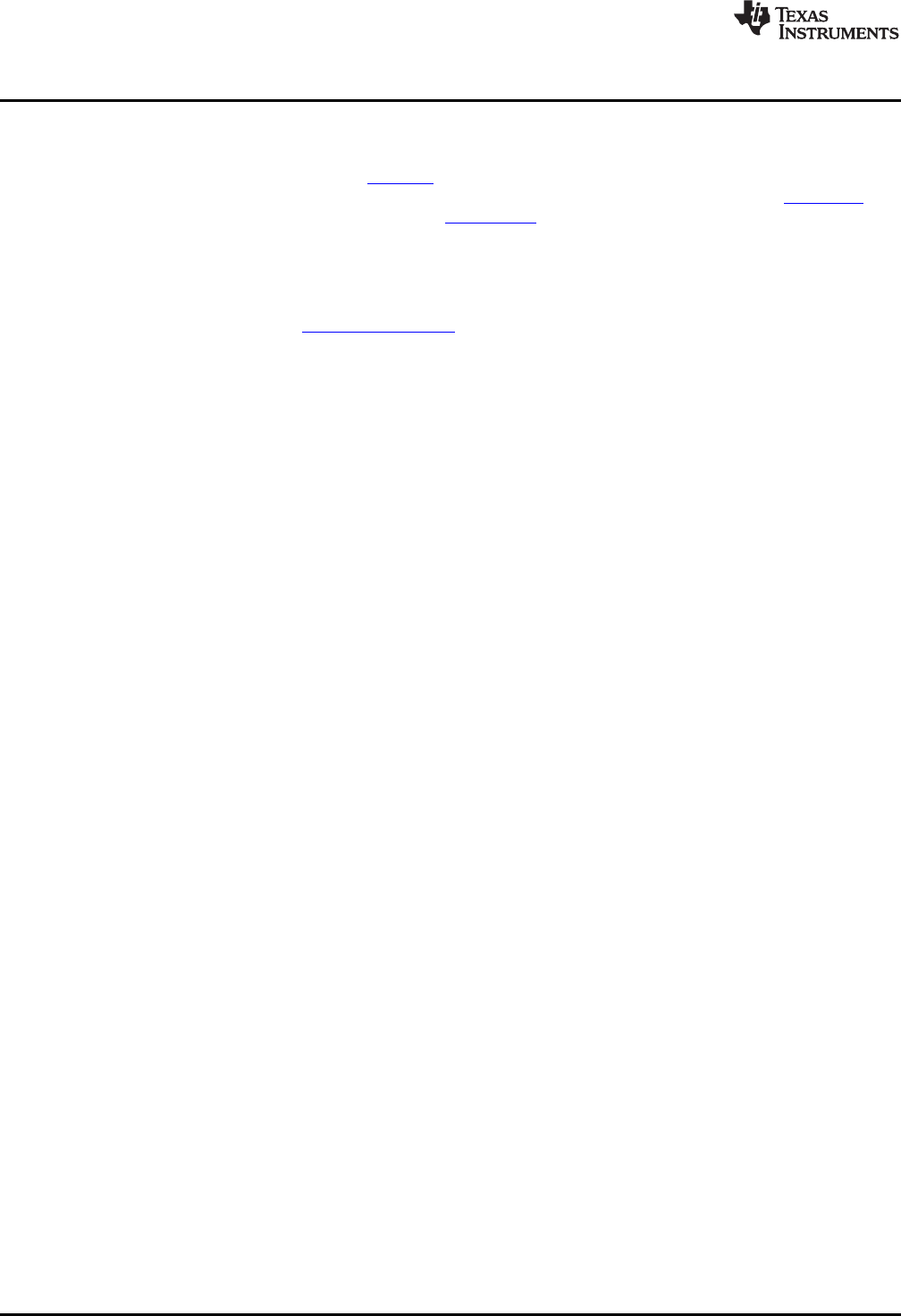
Overview
www.ti.com
1 Overview
This document provides the information needed to set up and operate the XTR108EVM-USB evaluation
module, which is a test platform for the XTR108 programmable two-wire transmitter and sensor
conditioner. For a more detailed description of the XTR108, refer to the product data sheet (SBOS187)
available from the Texas Instruments web site at www.ti.com.
The XTR108EVM-USB is an evaluation module that is used to fully evaluate the XTR108. The XTR108 is
an integrated circuit that provides correction of zero, span, and linearization errors for RTDs (resistive
thermal devices) and bridge sensors. Overall system accuracy of 0.1% error (relative to full-scale output
span) or less is easily achievable using a two-point calibration algorithm. The XTR108EVM-USB consists
of three PCBs. One board (the USB DAQ Platform) generates the digital signals required to communicate
with the XTR108. The second board (XTR108EVM-USB Interface Board) provides a convenient interface
to standard multimeters and includes an onboard RTD emulator circuit to facilitate calibration. The third
board (XTR108EVM-USB Sensor Board) contains the XTR108 device as well as support and
configuration circuitry. Once calibrated, the XTR108EVM-USB Sensor Board can be used as a fully-
functional, stand-alone system. Similarly, the USB-DAQ Platform and XTR108EVM-USB Interface Board
can be connected to other stand-alone XTR108 circuitry for quick calibration, making the XTR108EVM-
USB a capable production tool.
4
XTR108EVM-USB Evaluation Board and Software Tutorial SBOU123–March 2012
Submit Documentation Feedback
Copyright © 2012, Texas Instruments Incorporated










