Datasheet
Table Of Contents
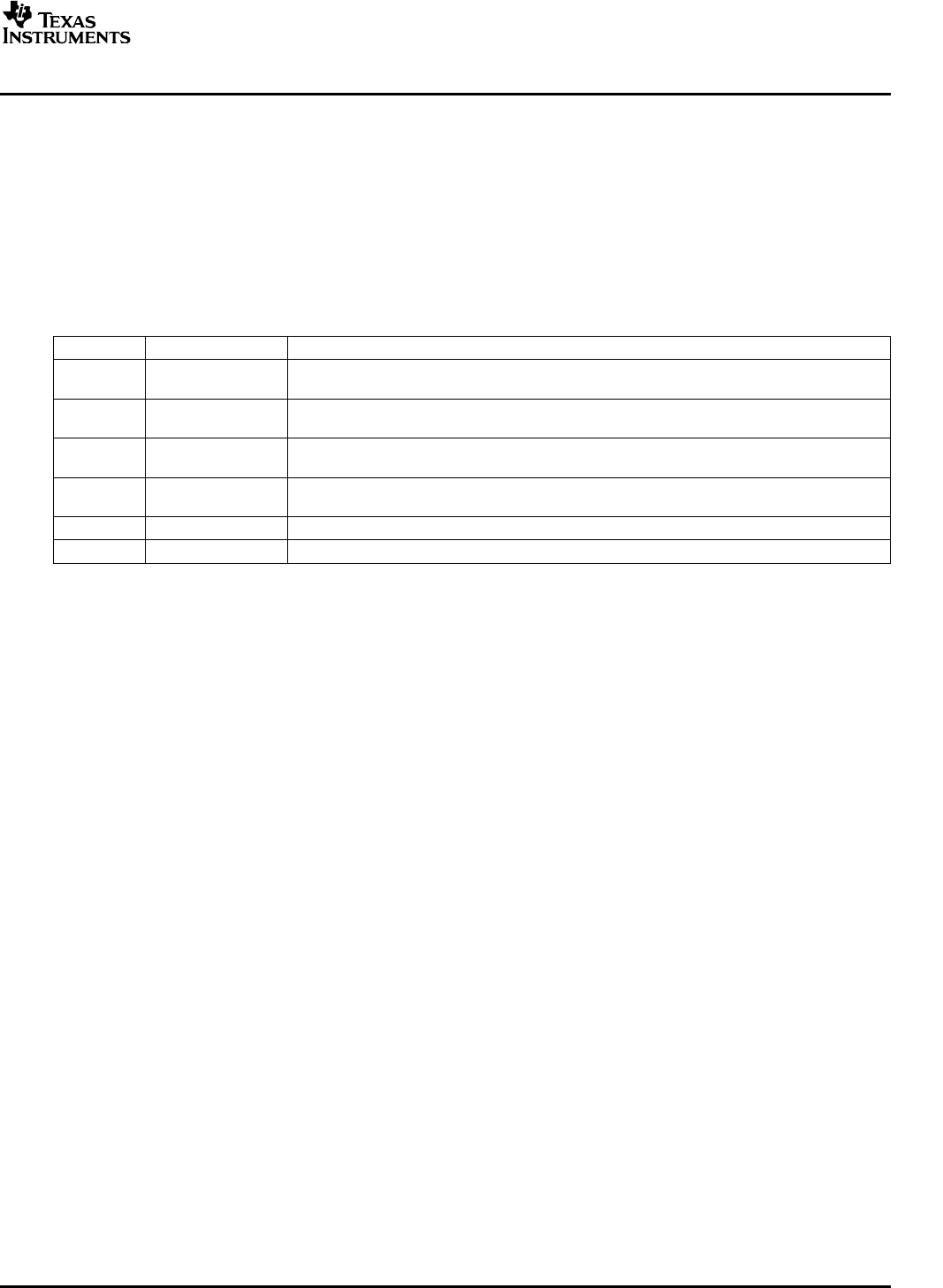
www.ti.com
5.2 Digital Control
5.3 Default Jumper Locations
6 Kit Operation
Kit Operation
The digital control signals can be applied directly to J2 (top or bottom side). The modular TSC2003EVM
can also be connected directly to a DSP or microcontroller interface board, such as the HPA449, or to the
USB-MODEVM Interface board if purchased as part of the TSC2003EVM-PDK. See the product folder for
the EVM or the TSC2003 for a current list of compatible interface and/or accessory boards.
Table 6 provides a list of jumpers found on the EVM and their factory default conditions.
Table 6. List of Jumpers
JUMPER SHUNT POSITION JUMPER DESCRIPTION
JMP1 OPEN Connects External reference to TSC2003 (default is disconnected, using internal TSC2003
reference)
JMP2 CLOSED EEPROM Address Select - when installed and used with the USB-MODEVM, firmware for the
motherboard is executed from the EEPROM on the TSC2003EVM. This is the default mode.
JMP3 CLOSED Sets TSC2003 I
2
C address bit A0. Installed A0=0, uninstalled A0=1. Default is jumper
installed.
JMP4 CLOSED Sets TSC2003 I
2
C address bit A1. Installed A1=0, uninstalled A1=1. Default is jumper
installed.
JMP5 3-4 Analog Power Select (default is +3.3VD)
JMP6 CLOSED Connects analog ground (AGND) to digital ground (DGND). Default is connected.
The following section provides information on using the TSC2003EVM-PDK, including setup, program
installation, and program usage.
TSC2003EVM and TSC2003EVM-PDK User's GuideSBAU109 – March 2005 5










