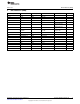User manual
Controlling the Evaluation Board
www.ti.com
Figure 4. I
2
C Log View
Figure 4 shows the I
2
C Log tab of the evaluation software. All I
2
C write commands will be logged and can
be seen on I
2
C Log tab. You can copy/paste write commands into his/her own application if needed.
5.1 I
2
C Communication
LM3549 registers 00h-16h and 19h – 1Ah are read/write accessible using controls (buttons and track bars
where available) on System tab of the software window. Register 17h (Fault register) is read only register.
Button ReadAll reads all register values of the LM3549 and updates register map related buttons and
track bars according to results. Note that ReadAll button doesn't update external pin buttons. Button
WriteAll stores values of buttons and track bars to LM3549. Note that specific register will be updated
immediately when clicking/dragging on its control buttons or track bar if Auto Write checkbox is checked.
I
2
C communication status after register read or write command are shown on status bar (at bottom of
window).
6
AN-2062 LM3549 Evaluation Kit SNVA443A–August 2010–Revised April 2013
Submit Documentation Feedback
Copyright © 2010–2013, Texas Instruments Incorporated