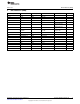User manual
www.ti.com
Controlling the Evaluation Board
Figure 3. LM3549 Evaluation Software Control Panel
You should see USB OK message on the status bar (shown in the lower part of the window). If the USB
communication is not working correctly, shut down the evaluation software and unplug the USB cable.
Plug in the USB cable again and wait about 5 seconds and restart the evaluation software. You can also
try toggling the Enable button few times.
5 Controlling the Evaluation Board
Evaluation software doesn’t need installation and can be run by double clicking the icon. If evaluation
board is set up correctly, the evaluation software’s user interface should look like in Figure 3. When
software starts up, it sets the Enable control to “1” and reads the control register values. The Status bar at
the center of the bottom row should say OK on green background. This indicates that I2C interface
between microcontroller and LM3549 is working correctly. If there are any error messages on red
background something is wrong with the I2C interface. In this case, check the control signal jumpers and
verify that proper VDD voltage is applied to the board.
The evaluation software provides read-write control over the registers within the LM3549. Bits can be set
from a logical '1' to a logical '0' or vice versa by a mouse click and for some settings there is a slider
control.
5
SNVA443A–August 2010–Revised April 2013 AN-2062 LM3549 Evaluation Kit
Submit Documentation Feedback
Copyright © 2010–2013, Texas Instruments Incorporated