Datasheet
Table Of Contents
- FEATURES
- APPLICATIONS
- DESCRIPTION
- PINOUT INFORMATION
- ABSOLUTE MAXIMUM RATINGS
- THERMAL INFORMATION
- RECOMMENDED OPERATING CONDITIONS
- ELECTRICAL CHARACTERISTICS
- TIMING REQUIREMENTS
- TYPICAL CHARACTERISTICS
- SYSTEM DIAGRAMS
- APPLICATION INFORMATION
- ECCENTRIC ROTATING MASS MOTORS (ERM)
- LINEAR RESONANCE ACTUATORS (LRA)
- AUTO-RESONANCE ENGINE FOR LRA
- OPEN LOOP OPERATION FOR LRA
- SMART LOOP ARCHITECTURE
- AUTO CALIBRATION
- WAVEFORM LIBRARIES
- WAVEFORM SEQUENCER
- LIBRARY PARAMETERIZATION
- REAL-TIME PLAYBACK (RTP) MODE
- MULTI-MODE INPUT PIN (IN/TRIG)
- DEVICE ENABLE
- CONSTANT VIBRATION STRENGTH
- EDGE RATE CONTROL
- CAPACITOR SELECTION
- MODES OF OPERATION
- BLOCK DIAGRAM
- GENERAL I2C OPERATION
- SINGLE-BYTE AND MULTIPLE-BYTE TRANSFERS
- SINGLE-BYTE WRITE
- MULTIPLE-BYTE WRITE AND INCREMENTAL MULTIPLE-BYTE WRITE
- SINGLE-BYTE READ
- MULTIPLE-BYTE READ
- REGISTER MAP
- DEVICE PROGRAMMING
- WAVEFORM LIBRARY EFFECTS LIST
- PCB LAYOUT RECOMMENDATIONS
- Revision History
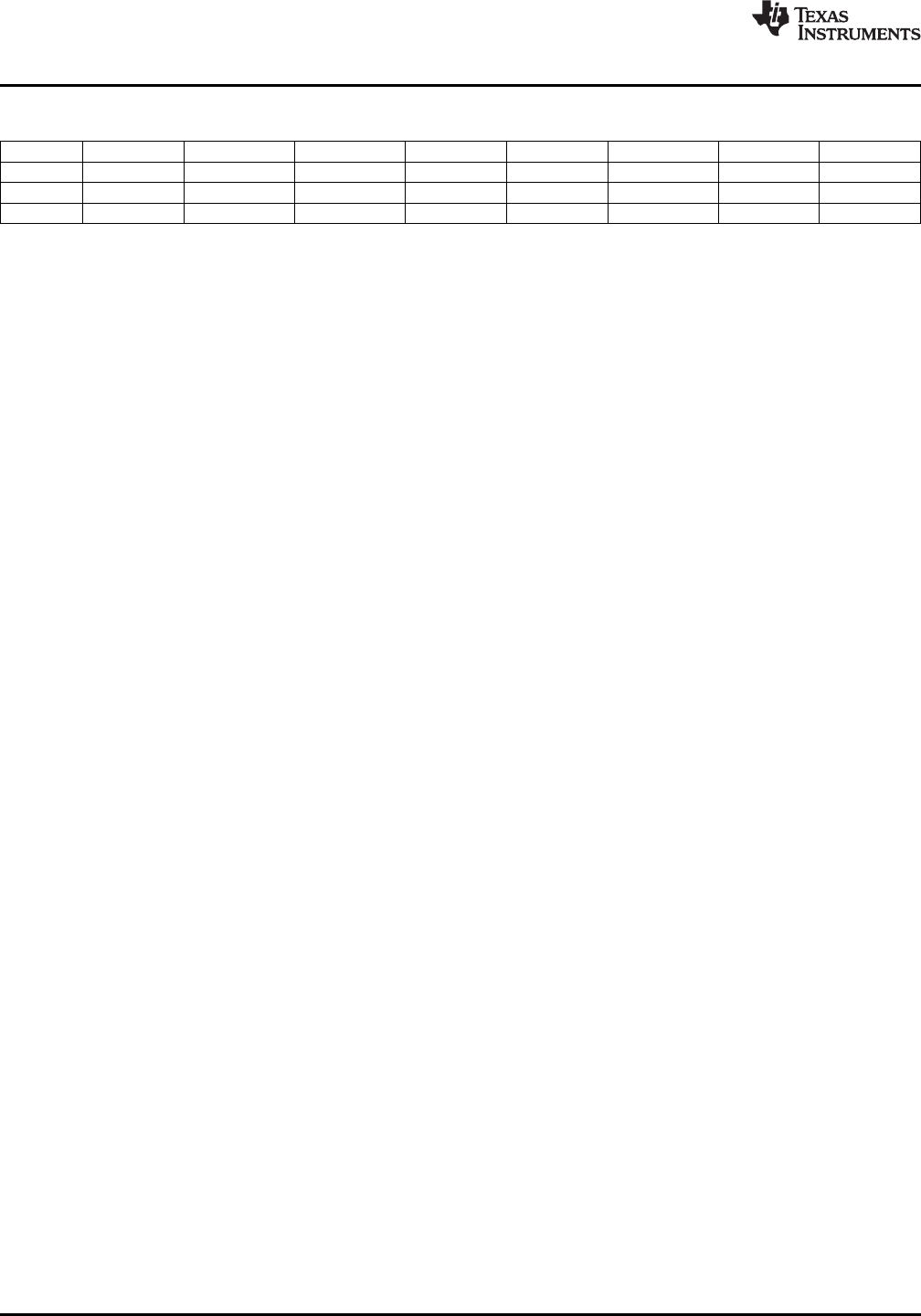
DRV2605
SLOS825B –DECEMBER 2012–REVISED JANUARY 2014
www.ti.com
Feedback Control (Address: 0x1A)
Bit 7 6 5 4 3 2 1 0
Function nERM_LRA FBBrakeFactor[2] FBBrakeFactor[1] FBBrakeFactor[0] LoopResponse[1] LoopResponse[0] BEMFGain[1] BEMFGain[0]
Type R/W R/W R/W R/W R/W R/W R/W R/W
Default 0 0 1 1 0 1 1 0
nERM_LRA Sets the DRV2605 in ERM or LRA mode. This bit should be set prior to running auto
calibration.
0: ERM Mode (default)
1: LRA Mode
FBBrakeFactor[2:0] Selects the feedback gain ratio between braking gain and driving gain. In general, it is
desirable to add additional feedback gain while braking, so that the actuator will brake as
quickly as possible. Large ratios give less stable operation than lower ones. The
advanced user may choose to optimize this register. Otherwise, the default value should
give good performance for most actuators. This value should be set prior to running auto
calibration.
0: 1x
1: 2x
2: 3x
3: 4x (default)
4: 6x
5: 8x
6: 16x
7: Braking disabled
LoopGain[1:0] Selects a loop gain for the feedback control. This sets how fast the loop tries to make the
back-EMF (and thus motor velocity) match the input signal level. Higher loop gain (faster
settling) options will give less stable operation than lower loop gain (slower settling). The
advanced user may choose to optimize this register. Otherwise, the default value should
give good performance for most actuators. This value should be set prior to running auto
calibration.
0: Low
1: Medium (default)
2: High
3: Very High
BEMFGain[1:0] Sets the analog gain of the back-EMF amplifier. This value is interpreted differently
between ERM mode and LRA mode. Auto calibration will automatically populate
BEMFGain with the most appropriate value for the actuator.
ERM Mode
0: 0.33x
1: 1.0x
2: 1.8x (default)
3: 4.0x
LRA Mode
0: 5x
1:10x
2: 20x (default)
3: 30x
32 Submit Documentation Feedback Copyright © 2012–2014, Texas Instruments Incorporated
Product Folder Links: DRV2605










