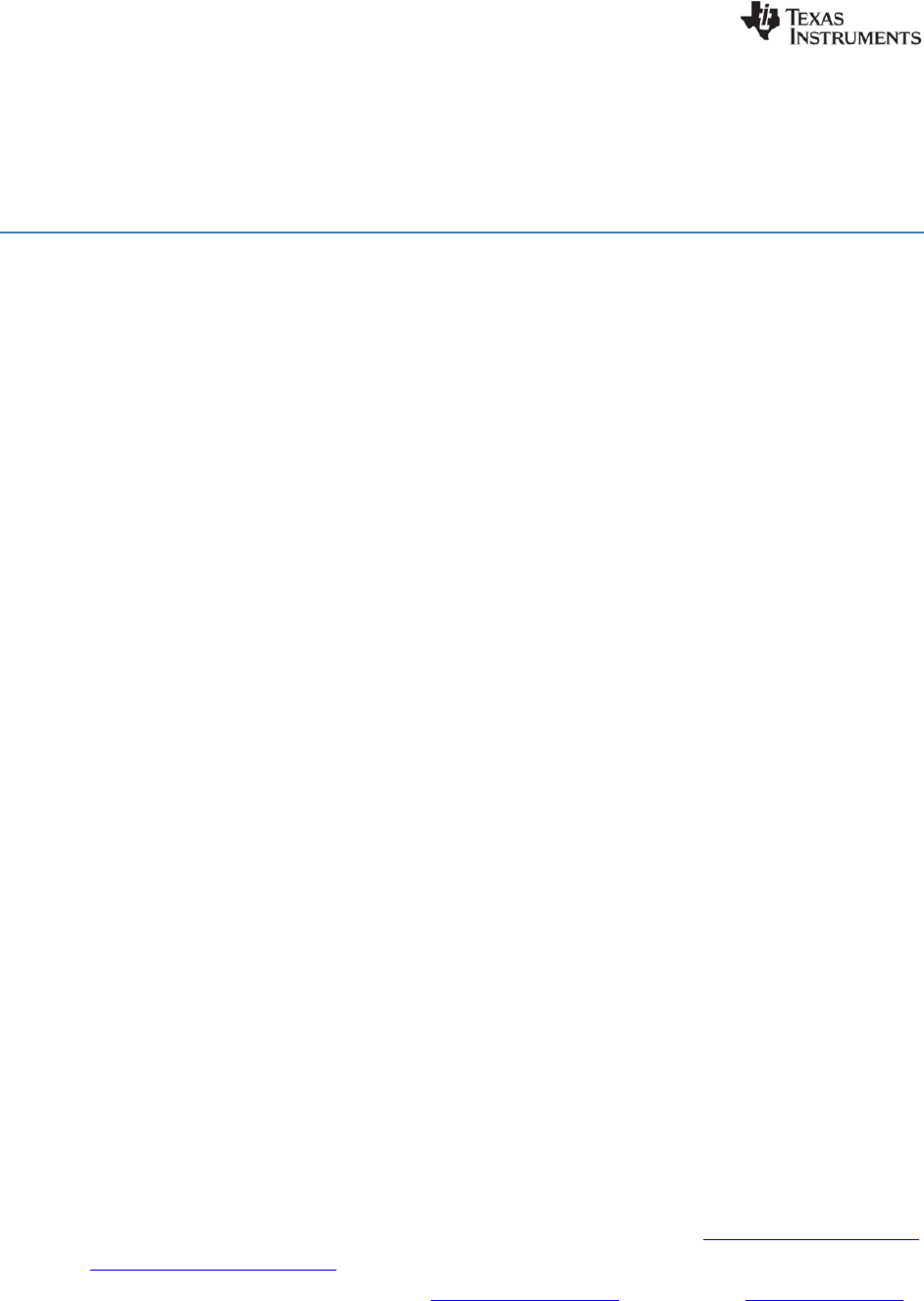CC3220MODx and CC3220MODAx SimpleLink™ Wi‐Fi® and IoT Solution With MCU LaunchPad™ Hardware Start your design with the fully programmable FCC, IC, CE, MIC, and SRRC Certified wireless microcontroller (MCU) module with built‐in Wi‐Fi connectivity. Created for the IoT, the SimpleLink CC3220MODx (CC3220MODSM2MOB and CC3220MODSF12MOB) and CC3220MODAx (CC3220MODASM2MON and CC3220MODASF12MON) module family from Texas Instruments™ are wireless modules that integrates two physically separated on‐chip MCUs.
Contents 1. Overview ............................................................................................................................................... 4 1.1 General Features ........................................................................................................................... 9 1.2 Key Benefits .................................................................................................................................. 9 1.3 Key Benefits ..............................
2.5 FCC Definitions .................................................................................................................................... 49 2.6 Simultaneous Transmission Evaluation .............................................................................................. 50 3. EU Certification and Statement .......................................................................................................... 50 3.1 RF Exposure Information (MPE) .......................................
1. Overview Figure 1‐1 shows a functional block diagram of the CC3220MODx module. CC3X20 40Mhz 32.768 kHz RF_ANT1 UART nReset MAC/PHY SPI BGN WRF HIB 2.3 – 3.6V VBAT PM 32Mbit SFlash Figure 1‐1: CC3220MODx Functional Block Diagram Figure 1‐2 shows a functional block diagram of the CC3220MODAx module.
CC3X20 40Mhz 32.768kHz UART MAC/PHY SPI BGN WRF F 2.3 – 3.
Figure 1‐3: Functional block diagram of the LAUNCHCC3220MODASF SimpleLink LaunchPad Figure 1‐4 shows the hardware implementation of the LAUNCHCC3220MODASF
Figure 1‐4: Hardware implementation of the LAUNCHCC3220MODASF Figure 1‐5 shows the Top Overlay of the LAUNCHCC3220MODASF SimpleLink LaunchPad.
Figure 1‐5: LAUNCHCC3220MODASF Top Overlay Figure 1‐6 shows the Top Solder of the LAUNCHCC3220MODASF SimpleLink LaunchPad.
1.1 General Features The LAUNCHCC3220MODASF SimpleLink LaunchPad includes the following features: 1.2 CC3220MODASF, SimpleLink Wi-Fi, internet-on-a-chip solution with integrated MCU 40-pin LaunchPad standard that leverages the BoosterPack ecosystem TI Standard XDS110 based JTAG emulation with serial port for Flash programming.
CC3220MODS and CC3220MODAS Variant Includes 256KB of RAM CC3220MODSF and CC3220MODASF Variant is Flash-Based MCU with Integrated 1MB of Flash and 256KB of RAM Peripheral Drivers in ROM o McASP Supports Two I2S Channels o SD o SPI o I2C o UART o 8-Bit Synchronous Image Interface o Four General-Purpose Timers (GPTs) With 16- Bit PWM Mode o One Watchdog Timer Module o 4-Channel, 12-Bit Analog-to-Digital Converters (ADCs) o Debug Interfaces: JTAG, cJTAG, and SWD Wi-Fi Network Processor Subsystem o Wi-
TI Root-of-Trust Public Key SW IP Protection Secure Key Storage File System Security Software Tamper Detection Cloning Protection Secure Boot: Validate Integrity and Authenticity of Runtime Binary During Boot Embedded Network Applications Running on Dedicated Network Processor HTTP and HTTPS Web Server With Dynamic User Callbacks mDNS, DNS-SD, and DHCP Servers Ping Recovery Mechanism: Can Recover to Factory Defaults or to Complete Factory Image o Wi-Fi TX Power 17.
1.3 Module Supports SimpleLink Developers Ecosystem Key Benefits The CC3220MODx and CC3220MODAx modules are designed for the following internet of Things (IoT) applications, including: 2.
Figure 2‐1: LAUNCHCC3220MODASF Top View Figure 2‐2 shows the bottom view of the LAUNCHCC3220MODASF SimpleLink LaunchPad
LAUNCHCC3220MODASF Figure 2‐2: LAUNCHCC3220MDASF Bottom View 2.1 Jumpers, Switches and LEDs 2.1.1 JTAG Headers The headers are provided on the board to isolate the CC3220MODASF module from the onboard XDS 110‐based JTAG emulator. These jumpers are shorted by default when the board is shipped from TI (See Figure 2‐3 below).
Figure 2‐3: Jumpers on JTAG Lines To connect and external emulator, remove these jumpers and place the external emulator on the JTAG IN connector (See Figure 2‐4 below). Figure 2‐4: JTAG Input Connector for Using External Emulator Table 2‐1 lists the JTAG headers. Reference J3 5-6 (TCK) (1) J3 7-8 (TMS) (1) Usage Comments JTAG Short : Routes the on-board emulator to the CC3220. Open: Isolate the on-board emulator from the CC3220.
Figure 2‐5: I2C Connections on the LAUNCHCC3220MODASF By removing J14 and J15, the accelerometer and the temperature sensors are isolated from the I2C bus. Noe that this step also removes any pullup resistors from the I2C bus and any sensors connected to the bus requires external pullups. 2.1.3 Jumper Settings Table 2‐2 lists the I2C connection jumper settings.
2.1.5 Power Connections The board can be powered by using the on‐board micro USB connector. An on‐board DC‐DC converter provides 3.3 V for the CC3220MODASF and the rest of the boar to operate. This supply can be isolated from the DC‐DC using the jumpers on the board. Table 2‐4 lists the power jumper settings. Reference J18 Usage Comments Measures the current flowing into the CC3220MODASX device. This also includes the serial flash and any stacked boosterpack.
Figure 2‐7: UART Routed on the 20‐pin Connector Table 2‐5 lists the IART signals. Reference Usage J5, J6 UART for Flash programming Comments Short 1-2: Route the signals to the 20 pin connector. Short 2-3: Route the signals to the USB for Flash programming. Table 2‐5 UART signals 2.1.7 Sense on Power The CC3220MODASF can be set to operate in four different modes based on the state of the Sense on Power (SOP) lines. These are pins 23, 24 and 34 of the CC3220MODx and CC3220MODAx modules.
Note that placing no jumpers on the block ensures that the line is pulled low using 100‐K pulldown resistors. Placing the jumper pulls the pin high using a 1‐K resistor. 2.1.8 Push Buttons and LEDs Table 2‐7 lists the push‐button settings Reference Usage Comments SW1 RESET This is used to RESET the CC3220MODASX device. This signal is also output on the 20-pin connector to RESET any external BoosterPack which may be stacked.
Pin Number P1.1 P1.2 P1.3 P1.4 P1.5 P1.6 P1.7 P1.8 P1.9 P1.10 MCU Standard Definition VCC(3.3V) ANALOG_IN UART_RX UART_TX GPIO ANALOG_IN SPI_CLK GPIO I2C_SCL I2C_SDA CC3220MODASx Pin Map VCC(3.3V) GPIO_03* GPIO_13 GPIO_12 GPIO_06 GPIO_04* GPIO_14 GPIO_07 GPIO_10 GPIO_11 CC3220MODASx Pin Number ‐‐‐‐ 58 4 3 61 59 5 62 1 2 Primary function VCC(3.
Pin Number P3.1 P3.2 P3.3 P3.4 P3.5 P3.6 P3.7 P3.8 P3.9 P3.
3. Electrical Characteristics For electrical characteristics for the CC3220MODx and CC3220MODASx modules, see the CC3220MOD SimpleLink™ Wi‐Fi CERTIFIED™ Wireless Module Solutions (S an SF) Datasheet. 4. Antenna Characteristics The CC3220MODSM2MOB and the CC3220MODSF12MOB reference design make use of an on‐chip antenna. For information on the antenna VSWR, efficiency, and electrical characteristics please see: http://ds.yuden.co.jp/TYCOMPAS/ap/detail.do?productNo=AH316M245001‐T&dataUnit=M.
Figure 4‐2: X‐Z radiated pattern of the integral antenna on the CC3220MODAx module The measured Radiation pattern, in the Y‐Z plane, of the integral antenna on the CC3220MODAx is show in shown in Figure 4‐3 below. Figure 4‐3: Y‐Z radiated pattern of the integral antenna on the CC3220MODAx module The measured Radiation pattern, in the X‐Y plane, of the integral antenna on the CC3220MODAx is show in shown in Figure 4‐4 below.
Figure 4‐4: X‐Y radiated pattern of the integral antenna on the CC3220MODAx module 5. 5.1.1 Circuit Design Reference schematic The CC3220MODx and CC3220MODAx share the same reference schematic. The difference between the 2 references is the antenna and its matching circuitry. The CC3220MODAx will not have pin 31 assessable to the designer as the CC3220MODAx contains an integral antenna. The CC3220MODx main engine area reference schematic is show in Figure 5‐1 below.
Figure 5‐1: CC3220MODx Engine area reference schematic 5.2 Bill of Materials (BOM) The CC3220MODx and CC3220MODAx share the same reference BOM. The difference between the 2 references is the antenna and its matching circuitry. The CC3220MODAx will not have pin 31 assessable to the designer as the CC3220MODAx contains an integral antenna. The CC3220MODx main engine area reference BOM is show in Table 5‐1 below. The full LAUNCHCC3220MODx reference BOM can be found at: http://www.ti.com/lit/zip/swrc340.
Table 4‐1: CC3120MOD Engine area reference BOM 6. Layout Guidelines The integrator of the CC3220MODx and CC3220MODAx modules must comply with the PCB layout recommendations described in the following subsections to preserve/minimize the risk with regulatory certifications for FCC, IC, CE, MIC, and SRRC. Moreover, TI recommends customers follow the guidelines described in this section to achieve similar performance. 6.2 CC3220MODx Board Layout The reference layout consists of a 4 layer design.
Figure 6‐1: CC3220MODx Top Layer
Figure 6‐2 shows the CC3220MODx Inner Layer 1.
Figure 6‐3 shows the CC3220MODx Inner Layer 2. Figure 6‐3: CC3220MODx Inner Layer 2 Figure 6‐4 shows the CC3220MODx Bottom Layer.
Figure 6‐4: CC3220MODx Bottom Layer 6.3 CC3220MODAx Board Layout The reference layout consists of a 4 layer design. Figure 6‐5 shows LAUNCHCC3220MODASF Top layer.
Figure 6‐5: LAUNCHCC3220MODASF Top Layer Figure 6‐6 shows LAUNCHCC3220MODASF Inner Layer 1.
Figure 6‐6: LAUNCHCC3220MODASF Inner Layer 1 Figure 6‐7 shows LAUNCHCC3220MODASF Inner Layer 2.
Figure 6‐7: LAUNCHCC3220MODASF Inner Layer 2 Figure 6‐8 shows LAUNCHCC3220MODASF Bottom layer.
Figure 6‐8: LAUNCHCC3220MODASF Bottom Layer 6.
6.5 Have a solid ground plane and ground vias under the module for stable system and thermal dissipation. Do not run signal traces underneath the module on a layer where the module is mounted. RF traces must have 50-Ω impedance. RF trace bends must be made with gradual curves, and 90 degree bends must be avoided. RF traces must not have sharp corners. There must be no traces or ground under the antenna section.
Figure 6‐10: Top layer copper pull back on RF pads 6.6 Antenna Placement and Routing for the CC3220MODx The antenna is the element used to convert the guided waves on the PCB traces to the free space electromagnetic radiation. The placement and layout of the antenna are the keys to increased range and data rates. Table 6‐1 provides a summary of the antenna guidelines. Item 1 2 3 4 5 6 7 8 Guidelines Place the antenna on an edge or corner of the PCB.
recommendations. Table 6‐2: Antenna Guidelines 6.7 Transmission Line Considerations for the CC3220MODx The RF signal from the device is routed to the antenna using a Coplanar Waveguide with ground (CPW‐ G) structure. The CPW‐G structure offers the maximum amount of isolation and the best possible shielding to the RF lines. In addition to the ground on the L1 layer, placing GND vias along the line also provides additional shielding.
Table 6‐2: Recommended PCB Values for 2‐Layer Board (L1 to L2 =42.1 mils) Table 6‐3: Recommended PCB Values for 4‐layer Board (L1 to L2 = 16 mils) 6.3 RF Layout Recommendations for the CC3220MODAx Use the following guidelines to lay out the CC3220MODAx module The module must have an overhang of 1mm from the PCB edge as show in Figure 6‐13 below. The module must have a 6mm clearance on all layers (no copper) to the left and right of the module placement as show in Figure 6‐13.
Figure 6‐13: CC3220MODAx module placement rules. 7. LAUNCHCC3220MODASF Operational Setup and Testing A compatible BoosterPack can be stacked on top of the LaunchPad using the 2 × 20‐pin connectors. The connectors do not have a key to prevent the misalignment of the pins or reverse connection. Ensure that the VCC and 5-V pins are aligned with the BoosterPack header pins. On the CC3220MODASx LaunchPad, a small white symbol is provided near pin 1 (see Figure 7-1) to orient all BoosterPacks.
Figure 7‐1: Pin 1 Marking on the LaunchPad (Tag with 3V3 Mark) 7.1 Power The LaunchPad is designed so that it can be powered by the USB connection or by external 2xAA or 2xAAA batteries. 7.1.1 USB Power The LaunchPad is designed to work from the USB provided power supply. The LaunchPad enumerates as a bus‐powered device on the computer. When the board is powered from the USB connector, ensure that the jumpers are placed on the following headers, as shown in Figure 7‐1.
Figure 7‐1: Powering from USB (Yellow Blocks Show Jumpers Placed) 7.1.2 Battery Power (2x 1.5 V) The LaunchPad can also be powered from an external battery pack by feeding the voltage on the J21 header. This input features reverse voltage protection to ensure that the board is not damaged due to an accidental reverse voltage. Take the following precautions while using the board with a battery. 1) Remove the USB cable. 2) Plug‐in the battery pack on J20 with correct polarity (see Figure 7‐2 below).
Figure 7‐3: Battery Power 7.1.3 Battery Powering Only the CC3220MODASF and Serial Flash In cases, there may be a requirement to power only the CC3220MODASF module and the serial flash from the battery. The use may not require LEDs, or OPAMP for the ADC and the sensors. In such a condition, the other sections can be powered off by removing the appropriate jumpers. Figure 7‐4 shows how the board would look with the correct jumpers on.
Figure 7‐4: Battery Powering Only the CC3220MODASF and Serial Flash 7.2 Measuring the CC3220MODAx Current Draw To measure the current draw of the CC3220 device, use the VBAT jumper on the jumper isolation block (J18). The current measured in this mode includes only the CC3220MODASx device and the serial flash current and no external blocks. However, if a GPIO of the CC3220MODASx is driving a high current load like the LED, then that is also included in this measurement.
7.2.1 Low‐Current Measurements (<1mA) Follow these steps to measure ultra‐lower power (See Figure 7‐5 below) 1. Remove the 3V3 jumper (J18) and attach an ammeter across this jumper. 2. Ensure that the CC3220MODASx device is not driving any high current loads directly, like an LED, because that can cause large current drawn. 3. Begin target execution and set the device to low‐power modes (LPDS or hibernate). 4. Measure the current.
Figure 7‐6: Active Current Measurement 7.3 Clocking All of the required clocks are inside the module. There is no need to supply any external clock.
Manual Information to the End User The OEM integrator must be aware not to provide information to the end user regarding how to install or remove this RF module in the user’s manual of the end product which integrates this module. The end user manual must include all required regulatory information/warning as shown in this manual. 1. RF Function and Frequency Range The CC3220MODSM2MOB, CC3220MODSF12MOB, CC3220MODASM2MON and CC3220MODASF12MON are designed to operate in the WLAN 2.4GHz band.
2.1 FCC The TI CC3220MODx and CC3220MODAx modules are certified for FCC as a single‐modular transmitter. The module is an FCC‐certified radio module that carries a modular grant. You are cautioned that changes or modifications not expressly approved by the party responsible for compliance could void the user’s authority to operate the equipment. This device complies with Part 15 of the FCC Rules. Operation is subject to the following two conditions: This device may not cause harmful interference.
This device complies with Industry Canada license‐exempt RSS standards. Operation is subject to the following two conditions: This device may not cause interference. This device must accept any interference, including interference that may cause undesired operation of the device. Le présent appareil est conforme aux CNR d'Industrie Canada applicables aux appareils radio exempts de licence.
Contains IC: 451I‐CC3220MOD This module is designed to comply with the JP statement, 201‐170386. The host system using this module must display a visible label indicating the following text: 2.
distances for compliance for the intended use and installation of the device based on evaluation of either specific absorption rate (SAR), field strength, or power density, whichever is most appropriate. 2.6 Simultaneous Transmission Evaluation This module has not been evaluated or approved for simultaneous transmission as it is impossible to determine the exact multi‐transmission scenario that a host manufacturer may choose.
3.3 CC3220MODASM2MON: http://www.ti.com/lit/pdf/SSZQ063 CC3220MODASF12MON: http://www.ti.com/lit/pdf/SSZQ064 Waste Electrical and Electronic Equipment (WEEE) Waste Electrical and Electronic Equipment (WEEE) This symbol means that according to local laws and regulations your product and/or battery shall be disposed of separately from household waste. When this product reaches its end of life, take it to a collection point designated by local authorities.
2. If any other simultaneous transmission radio is installed in the host platform together with this module, or above restrictions cannot be kept, a separate RF exposure assessment and CE equipment certification is required.