User manual
Table Of Contents
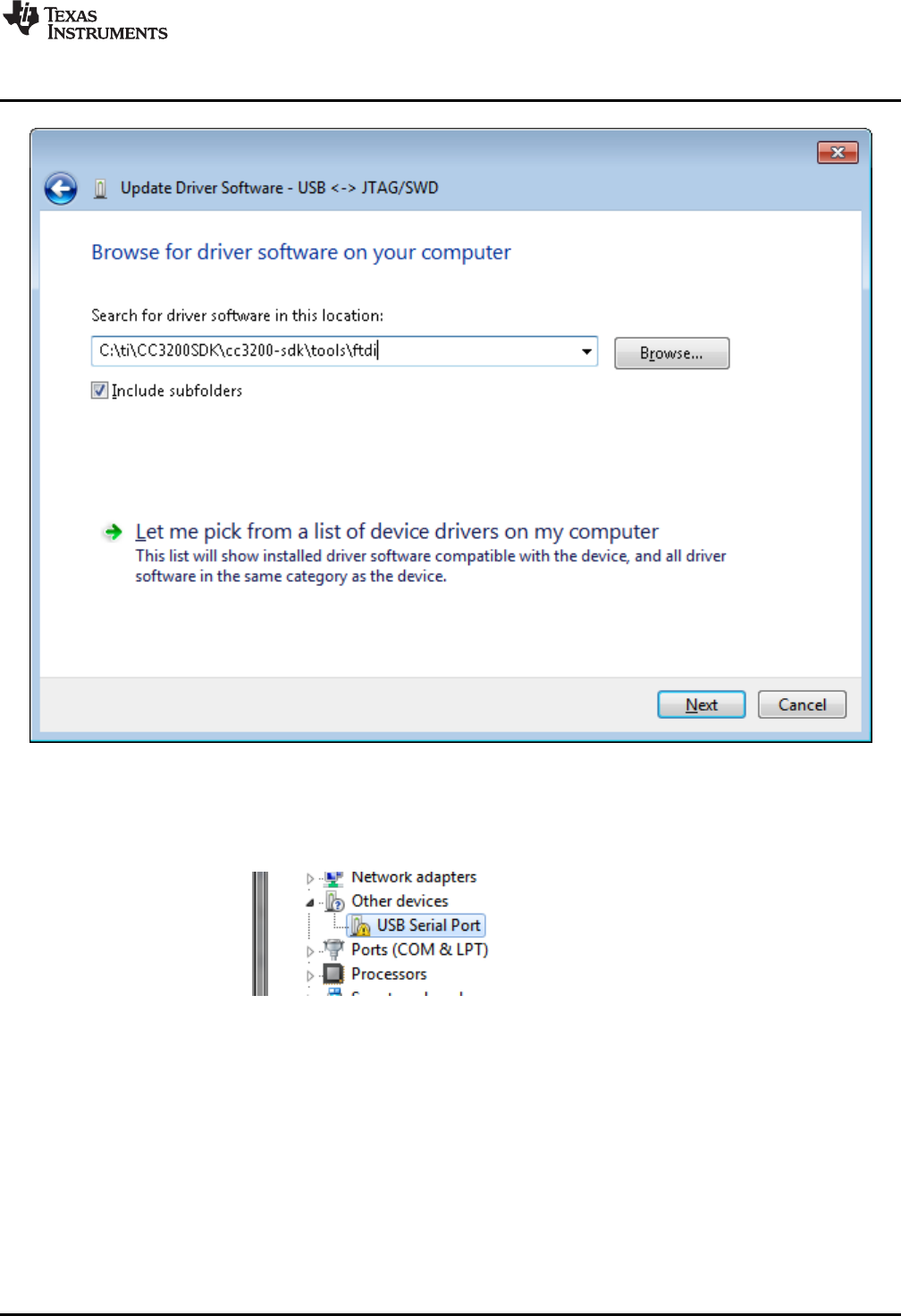
www.ti.com
Getting Started
Figure 4. Browse for Driver Software
6. Repeat the above three steps for the other instance of "USB <-> JTAG/SWD."
7. Repeat the same steps for the instance of “USB Serial Port” that should have appeared as shown in
Figure 5.
Figure 5. USB Serial Port
8. The CC3200-LAUNCHXL will now be visible in the Device Manager as shown in Figure 6. Note the
COM port number that appears.
7
SWRU376A–June 2014–Revised June 2014 CC3200 SimpleLink™ Wi-Fi
®
and IoT Solution With MCU LaunchPad™
Getting Started Guide
Submit Documentation Feedback
Copyright © 2014, Texas Instruments Incorporated










