User manual
Table Of Contents
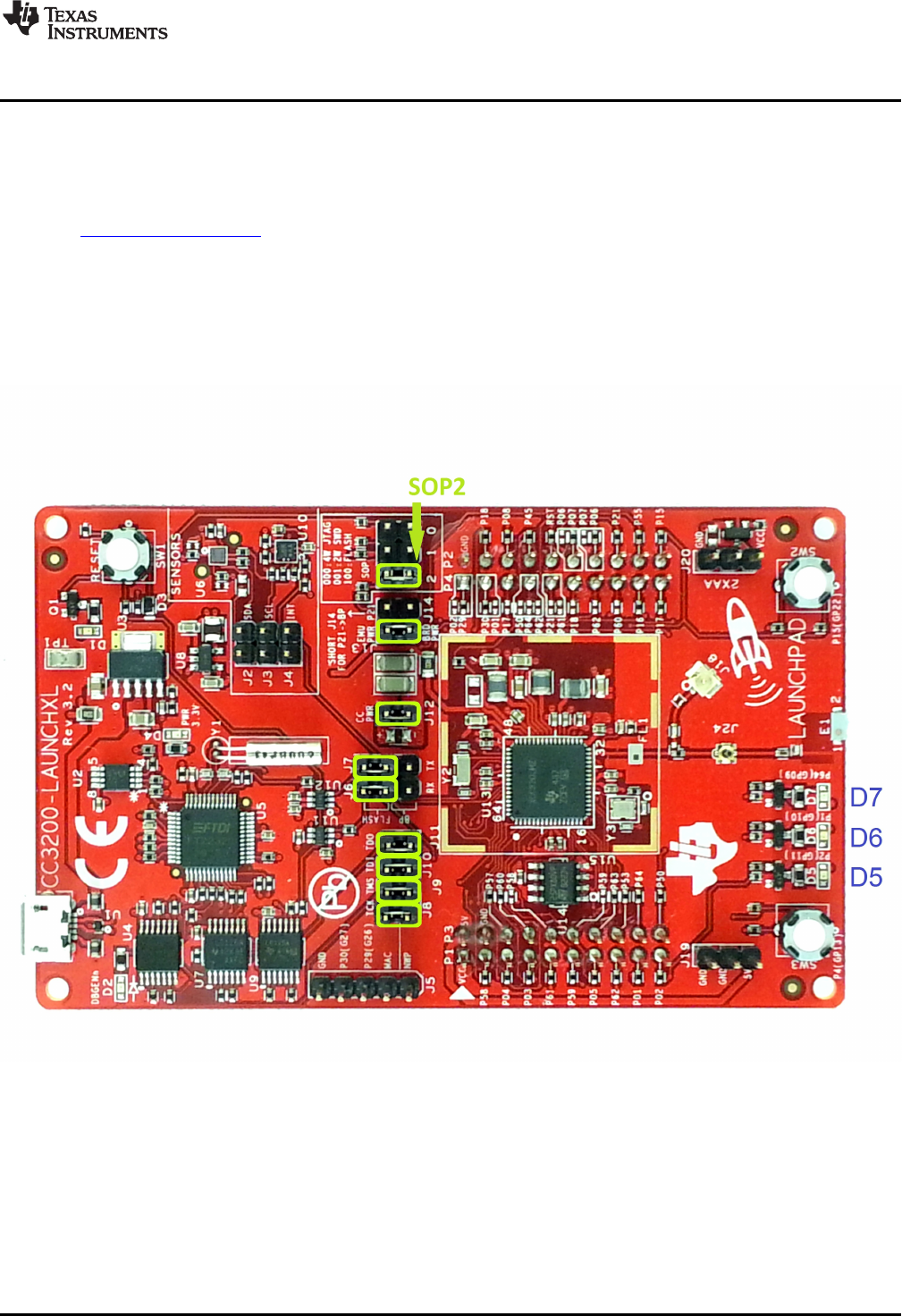
www.ti.com
Getting Started
2 Getting Started
2.1 Download and Install Software
Download and install the following software:
• CC3200 SDK package.
– This guide assumes the use of the default installation folder C:\TI\CC3200SDK\.
2.2 Configure Board
The jumpers on the CC3200-LAUNCHXL should be connected as shown in Figure 1. It may be necessary
to move a jumper from P58-VCC to SOP2.
Figure 1. Jumpers on the CC3200-LAUNCHXL
2.3 Install USB Driver
1. Connect the CC3200-LAUNCHXL to the PC using the provided micro-USB cable.
2. Open the Windows Device Manager by selecting Start Menu>Control Panel>Device Manager. The
CC3200-LAUNCHXL will appear as two instances of “USB <-> JTAG/SWD” under the category Other
Devices as shown in Figure 2. For both of these instances, the driver software will need to be updated.
5
SWRU376A–June 2014–Revised June 2014 CC3200 SimpleLink™ Wi-Fi
®
and IoT Solution With MCU LaunchPad™
Getting Started Guide
Submit Documentation Feedback
Copyright © 2014, Texas Instruments Incorporated










