User manual
Table Of Contents
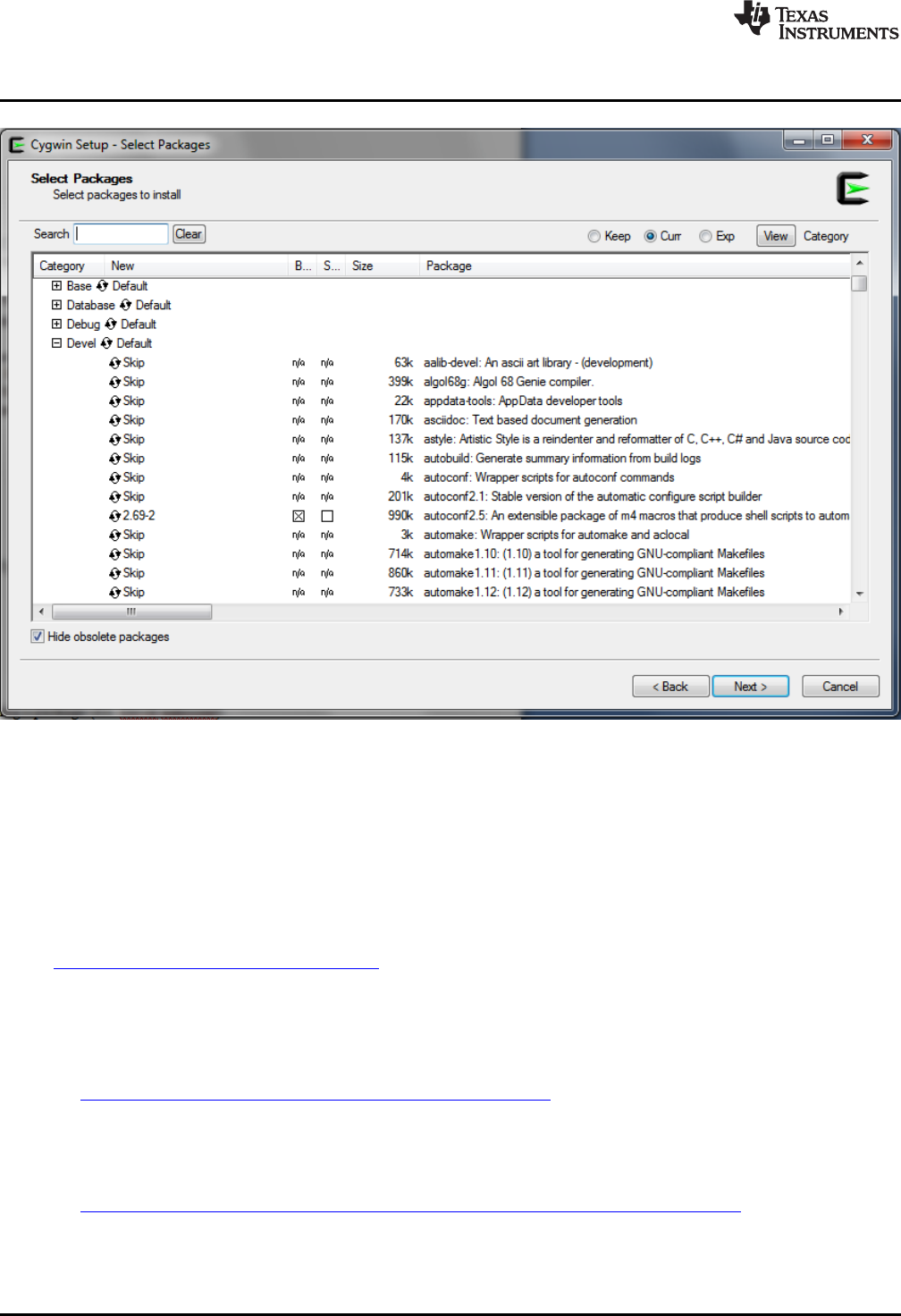
Compile, Download, and Debug
www.ti.com
Figure 24. Cygwin Setup
5. The system will find dependencies. Press Next.
6. After a successful Cygwin installation, add its path (c:\cygwin\bin\) to the Windows environment
variable PATH by going into Control Panel>System>Advanced System Settings>Environment
Variables. Under System Variables, select PATH and press Edit. Append “;C:\cygwin\bin\” to the end of
the line and press Ok.
3.3.2 Get GNU Tools for ARM Embedded Processors
Download and run the latest version of gcc-arm-none-eabi-<version>-win32.exe from
https://launchpad.net/gcc-arm-embedded. The link to the file should be on the right side of the page and
will appear as a green button with the text: ”gcc-arm-non...4-win32.exe.” Install under the Cygwin root
directory (default: c:\cygwin).
3.3.3 Build OpenOCD for FTDI Interface
1. Download the Open On-Chip Debugger (OpenOCD) source from
http://sourceforge.net/projects/openocd/files/openocd/0.7.0/ Look for the zip file openocd-0.7.0.zip.
2. Extract the OpenOCD source into the Cygwin directory (c:\cygwin). This will create a directory called
openocd-<version> (for example, c:\cygwin\openocd-0.7.0) under the Cygwin directory containing all
the OpenOCD source contents.
3. Download the FTDI driver library (x86 [32-bit] zip version) at
http://www.ftdichip.com/Drivers/CDM/CDM%20v2.10.00%20WHQL%20Certified.zip.
4. Extract the FTDI source into the path c:\cygwin\openocd-<version> ftd2xx (for example,
c:\cygwin\openocd-0.7.0\ ftd2xx).
5. Run the Cygwin terminal and change the directory to openocd-<version> (for example, by using a
command such as: cd c:cygwin/openocd-0.7.0).
22
CC3200 SimpleLink™ Wi-Fi
®
and IoT Solution With MCU LaunchPad™ SWRU376A–June 2014–Revised June 2014
Getting Started Guide
Submit Documentation Feedback
Copyright © 2014, Texas Instruments Incorporated










