User manual
Table Of Contents
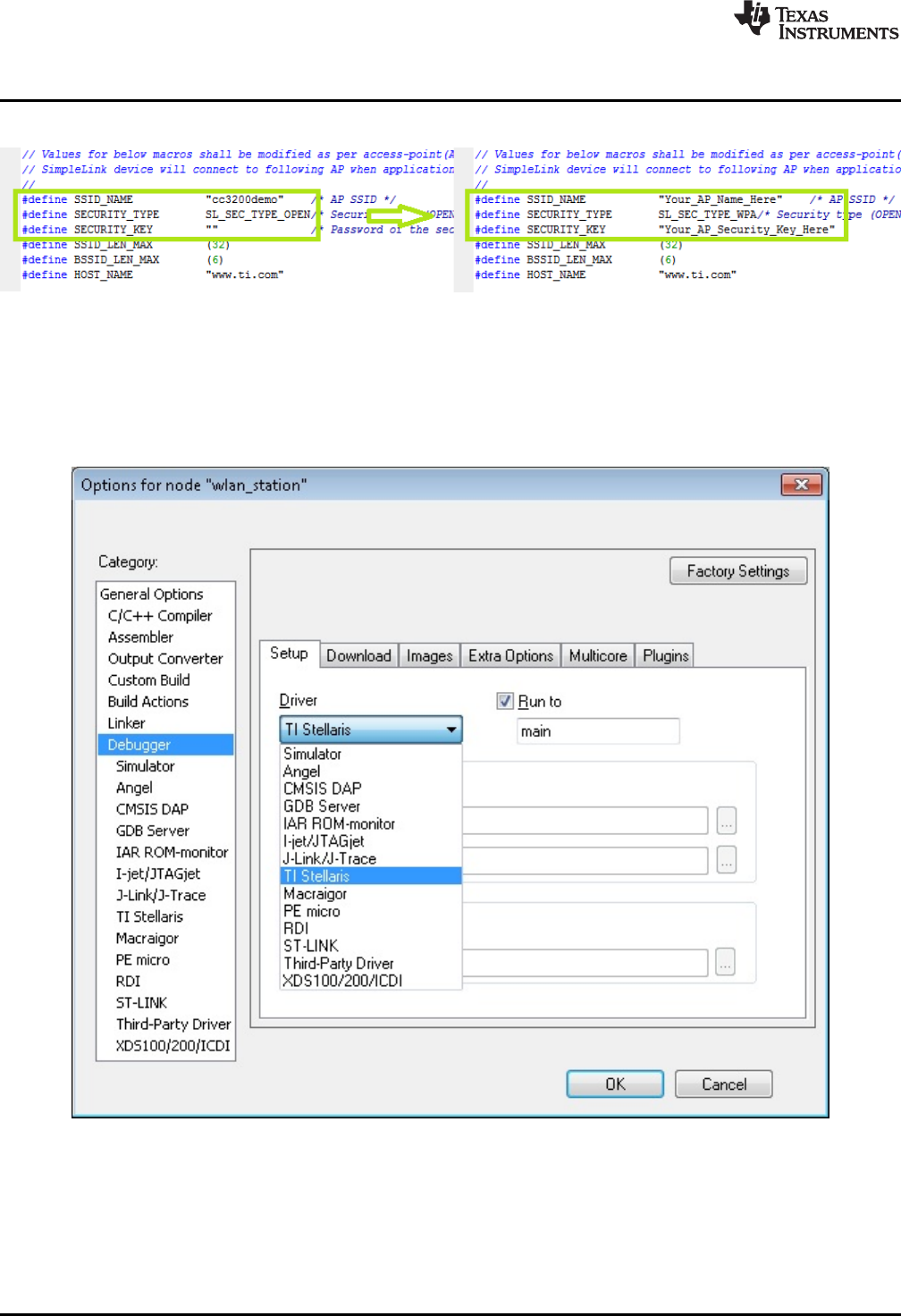
Compile, Download, and Debug
www.ti.com
security, define it as SL_SEC_TYPE_WPA.
Figure 21. Editing main.c
4. Save main.c.
5. Rebuild the wlan_station project by selecting Project>Rebuild All from the menu.
6. The debugger must be configured to download code to the device. Select Project>Options from the
menu, and select the Debugger category. In the Setup tab, choose TI Stellaris as the driver, as shown
in Figure 22, and press OK.
Figure 22. Select TI Stellaris Driver
7. Click the debug icon as shown in Figure 23 to download code to the device and start debugging.
Select Debug>Go from the menu or press F5 to begin execution.
20
CC3200 SimpleLink™ Wi-Fi
®
and IoT Solution With MCU LaunchPad™ SWRU376A–June 2014–Revised June 2014
Getting Started Guide
Submit Documentation Feedback
Copyright © 2014, Texas Instruments Incorporated










