User manual
Table Of Contents
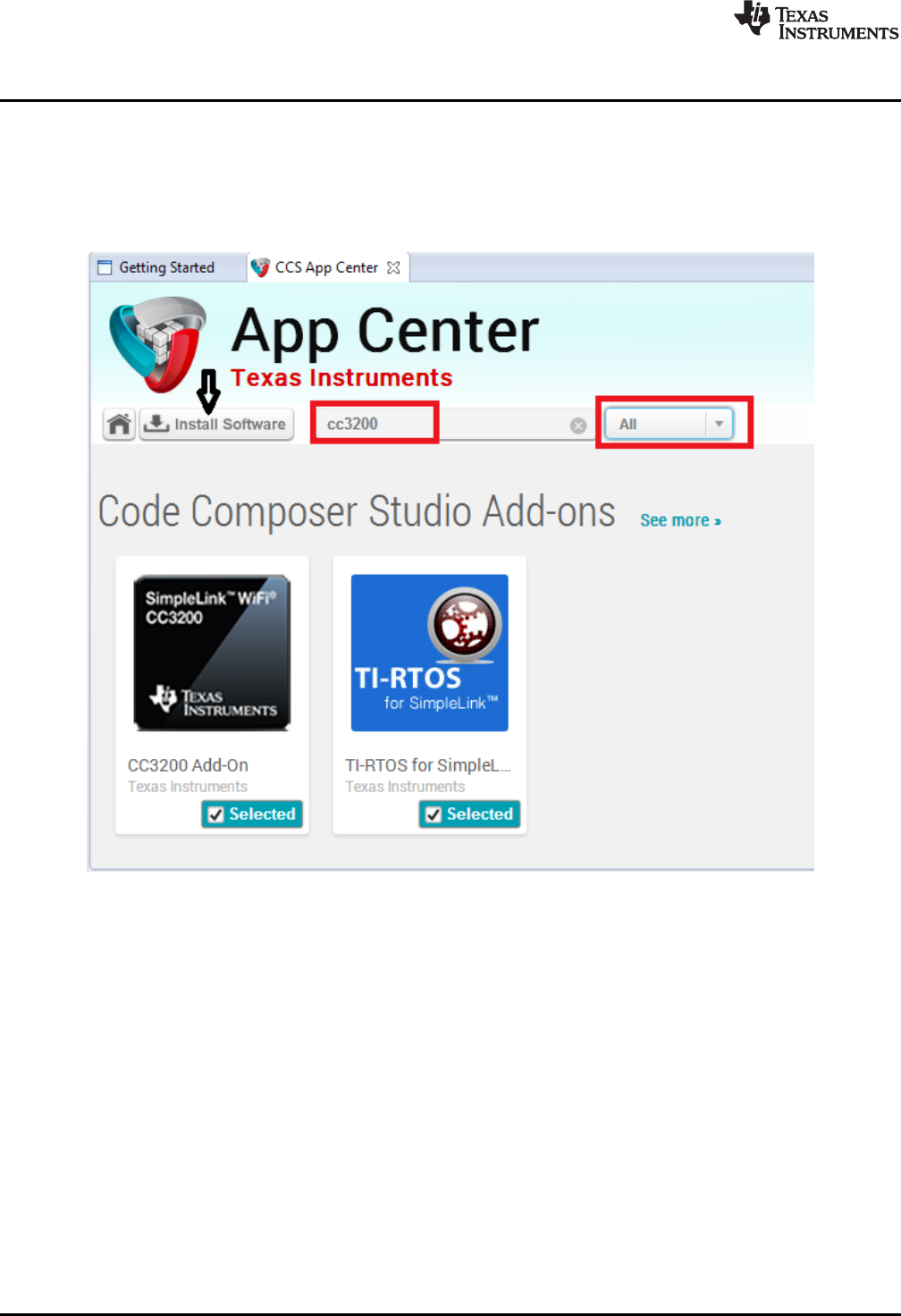
Compile, Download, and Debug
www.ti.com
2. Open the App Center from the Help->Getting Started screen.
3. Search 'CC3200' in the App Center to find 'TI-RTOS for SimpleLink' and 'CC3200 Add-On'
4. Select TI-RTOS
5. Select the CC3200 Add-On
6. Press 'Install Software'
Figure 8. CCS App Center
3.1.3 Import and Configure Project
1. Choose Projects>Import CCS Projects from the menu.
2. Select the Browse button in the Import CCS Eclipse Projects dialog, and Select the directory
C:\TI\CC3200SDK\cc3200-sdk.
10
CC3200 SimpleLink™ Wi-Fi
®
and IoT Solution With MCU LaunchPad™ SWRU376A–June 2014–Revised June 2014
Getting Started Guide
Submit Documentation Feedback
Copyright © 2014, Texas Instruments Incorporated










