User manual
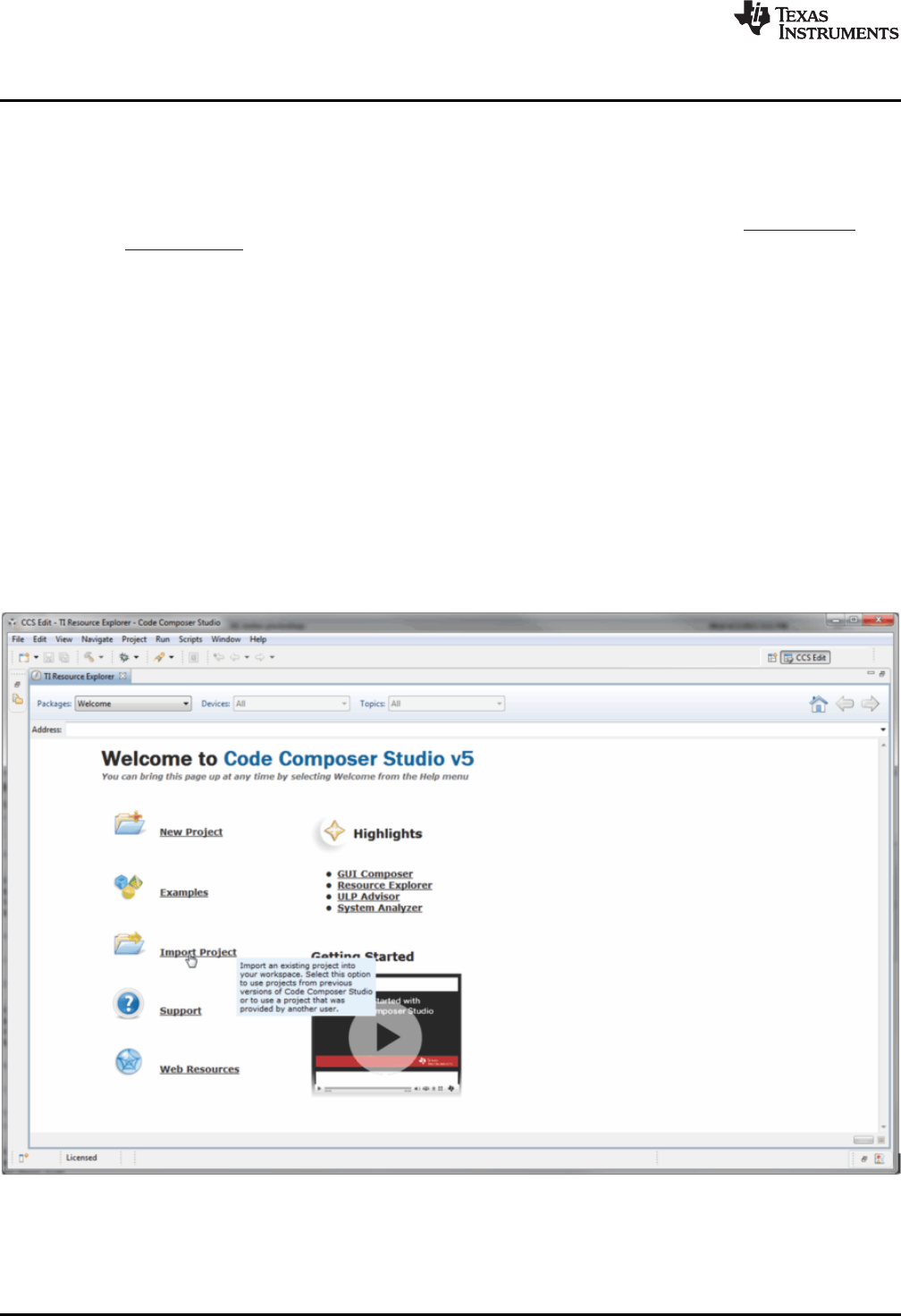
Compile, Download, and Debug
www.ti.com
3 Compile, Download, and Debug
3.1 Download and Install
If you have not already done so, refer to Section 2.2 of this guide for information about how to download
and install TivaWare for C Series. Then download Code Composer Studio (CCS) from the TI website or
from the CCS wiki page. Install CCS using the installation wizard.
Alternatively, you may choose to install or use another IDE. TivaWare is built, tested, and shipped with
project files and binaries for Code Composer Studio, Keil, IAR, Sourcery CodeBench, and GCC Makefile.
This guide demonstrates the use of Code Composer Studio.
3.2 Import
Open CCS and choose a workspace where your projects will reside. During the import process, the
example application code files are copied to this workspace. This approach allows local modifications of
the example while preserving the original files for reference. The library source files are not copied to the
workspace, but are linked into the workspace and modified in place within the TivaWare installation folder.
Thistype of modifcation occurs so that any updates to TivaWare may be installed to the same directory
and reflected in the resulting library for all applications. It also allows the user to modify library source if
needed and have the changes reflected in all projects, even across workspaces. Follow these procedures
to import your project to a selected workspace.
• Choose the Import Project link on the TI Resource Explorer page.
Figure 6.
8
BOOSTXL-SENSHUB Sensor Hub BoosterPack Getting Started Guide SPMU295–April 2013
Submit Documentation Feedback
Copyright © 2013, Texas Instruments Incorporated










