Notebook Computer User's Guide TravelMate 4000M
Table Of Contents
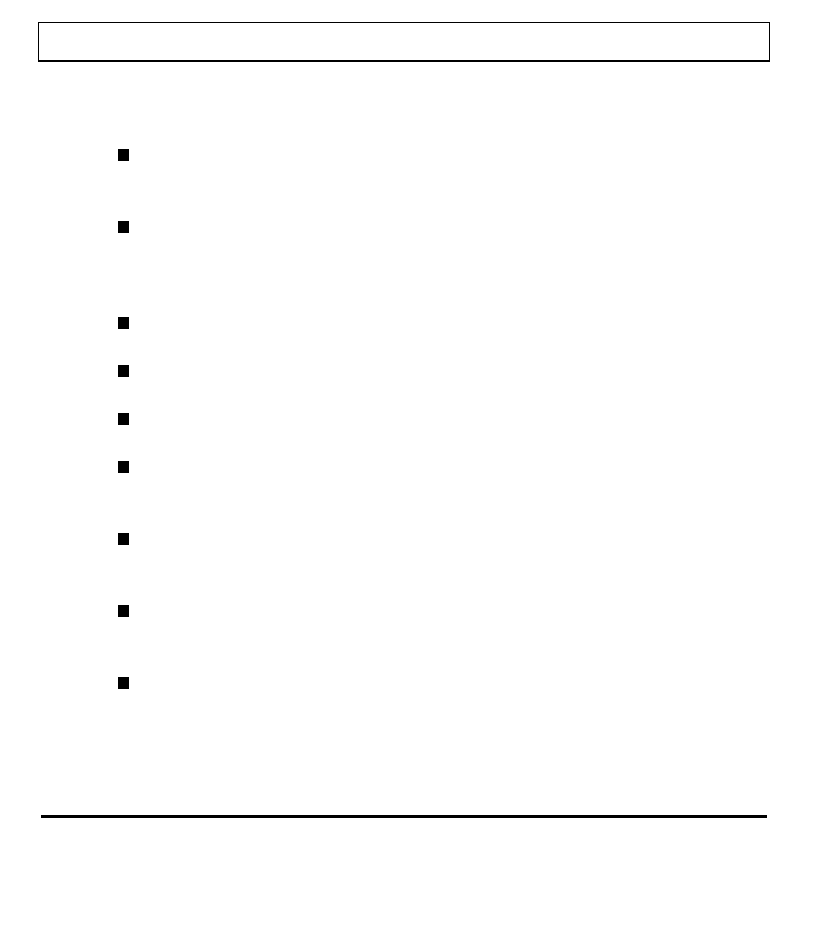
Using Disk Drives
Floppy Drive Guidelines
Failure to observe the following precautions can damage both the
floppy drive and the data on the floppy:
Insert the floppy into the floppy drive slot with the label side up and
the metal-shutter end first. Gently push the floppy into the floppy
drive slot until the floppy clicks into place.
To remove a floppy, press the eject button until the floppy pops out.
Never remove a floppy while the indicator on the floppy drive is on.
Never force open the access shutter on a floppy.
Always remove a floppy from the floppy drive
before
turning off the
computer.
Never transport the computer with a floppy in the floppy drive. Doing
so can damage the drive head.
If a floppy appears to be damaged, try to make a copy of it, and
immediately discard it.
Keep all floppies when not in use in a disk storage box to protect them
from damage or loss.
1-21










