Notebook Computer User's Guide TravelMate 4000M
Table Of Contents
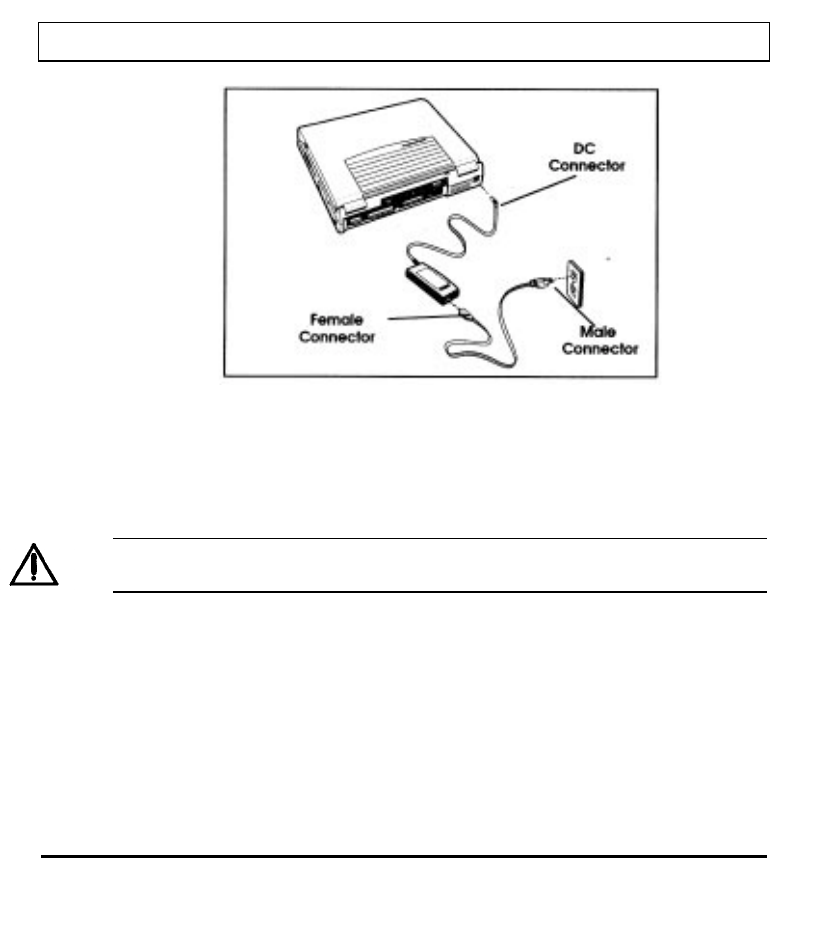
Using the AC Adapter
AC Adapter
AC
Charges the internal battery pack(s) and
Adapter
operates the computer on AC power whether or not a battery pack is
installed.
Caution: Use only the AC Adapter supplied with your computer. Another
adapter may damage your computer.
Connecting the AC Adapter
1.
Set the power switch to the off ([u]) position, or press
Standby
to put
the computer into standby mode.
2.
Connect the female connector of the AC cord to the inlet on the AC
Adapter.
1-8










