Operation Manual
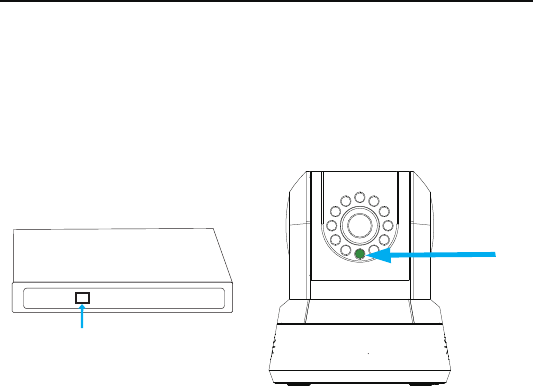
TENVIS Technology Co., Ltd.
37
3. Press the WPS button on the router for about 3-5 seconds, the time
depends on the router. The router should turn of a light or flicker
alight to show you the router is in WPS mode. After both the camera
and the router are in WPS mode, the camera will connect to the
router by Wi-Fi soon. Wait about 1-2 minutes, the green light of the
camera will stop flickering, and then the camera has connected to
the router via Wi-Fi.
*Notice:
1. The operation steps to active router’s WPS mode according to
the detailed model of the router, please get details from the user
manual of your router.
2. Not all routers support WPS, please make sure your router
support WPS function.
3. If the camera failed to connect to the router bu WPS button, you
could also try to set up Wi-Fi in App in mobile device or web
browser in your PC.
WPS
TENVIS










