Operation Manual
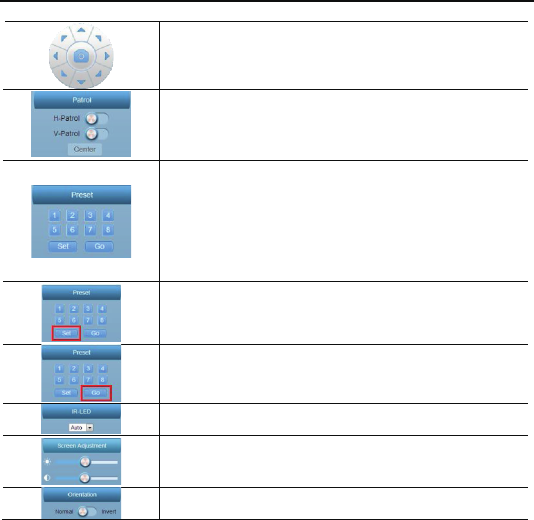
TENVIS Technology Co., Ltd.
35
8 arrows to Pan/Tilt the camera and the center
button is used for taking snapshot.
Patrol horizontal or vertical.
Go center when click “Center” button
Preset positions are IP camera's memorized
Pan/Tilt positions. Once a preset position is set,
you can simply press the preset button that
corresponds to the preset you want to see and
the camera will point to that position
automatically.
Set preset position; this camera supports
8 preset positions.
(only available for the camera with Pan/Tilt)
Go to a specific preset position (only available for
the camera with Pan/Tilt functionality)
Turn on/off /IR-LED
Adjust the brightness level;
Invert the video horizontally and vertically
*Notice:
For more functions and settings in web browser, please find details in
advanced user manual in CD or from: http://www.tenvis.com/download.










